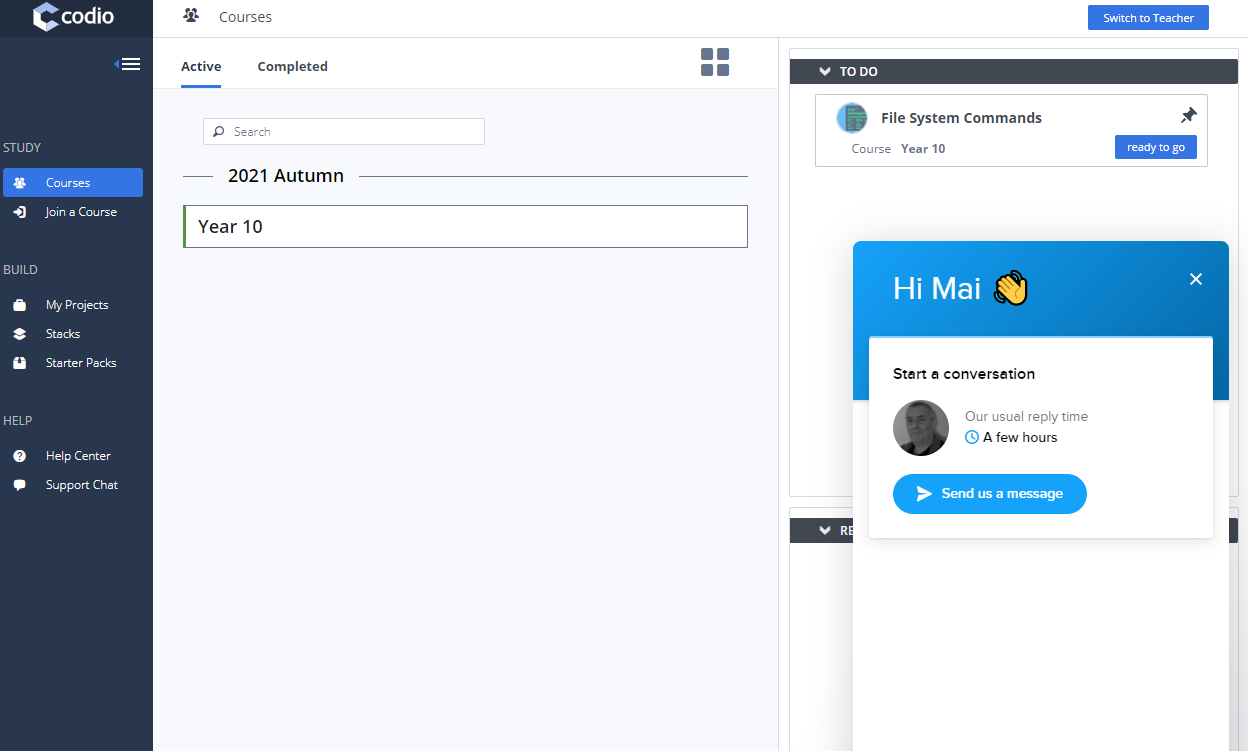Codio Support
For support, use our integrated support system in the Dashboard and IDE.
Dashboard |
Support is available in the dashboard by clicking on the Help menu item at the top and selecting Support Chat. In the Dashboard: Help → Support Chat. |
IDE |
Support is available within the IDE from the Help menu item, then Support. In the IDE: Help → Support. |
Support Dialog
There is a support dialog that appears when you invoke the support option. This tracks all conversations and threads you have had with Codio and where you can also start a new conversation.
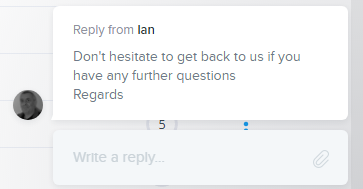
If you are in Codio, you can see when a reply to your query arrives even if you have closed the support dialog box.
If you don’t see a reply within two minutes—or if you’re logged out—you’ll receive an email notification.
Feedback
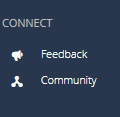
We are always interested to hear from our users about their thoughts/ideas for future improvements. To raise an idea or vote on other ideas already raised, either select Feedback from the Connect menu at the top or go to Codio Feedback directly.
Community
The Codio Community forum is where users engage with each other and share best practices. Access it from the Connect menu or go to Codio Community.
This forum does not replace our in-product customer support chat or our help center. Please continue to use the support chat for product issues and refer to our help center for product use guidance.
Student Support
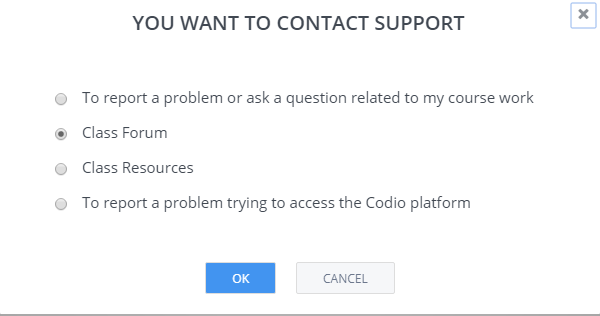
You can set a Contact URL for your students at the organization level (see Organization Contact URL) and/or at the course level (see Course Contact URL) so they can raise questions directly in your preferred channel.
If you set the contact URL for a course, this will override any contact URL you may have set at the organization level.
Students will then be given the option to report a problem, ask a question related to their coursework, or access Codio support if they have a problem accessing the Codio platform.
Note
N.B. “Teacher” accounts will not be affected by this setting, and they will still be able to contact Codio in the usual manner.