Set Organization Contact URL
You can set your own contact URL for your students to use on the Organization Settings page. You may want to specify a contact URI if you have a forum or LMS discussion area for students to use or if you have your own resources available to assist students. Follow these steps to set a contact URL:
Click your username in the top-right corner, then select Organization from the menu.
In the Organizations tab, click the name of your organization.

Click the Overview tab and scroll down.
In the Education Settings area, navigate to the Student Support Chat URL field.
Click Add Support URL and enter the URL and Text to be displayed.
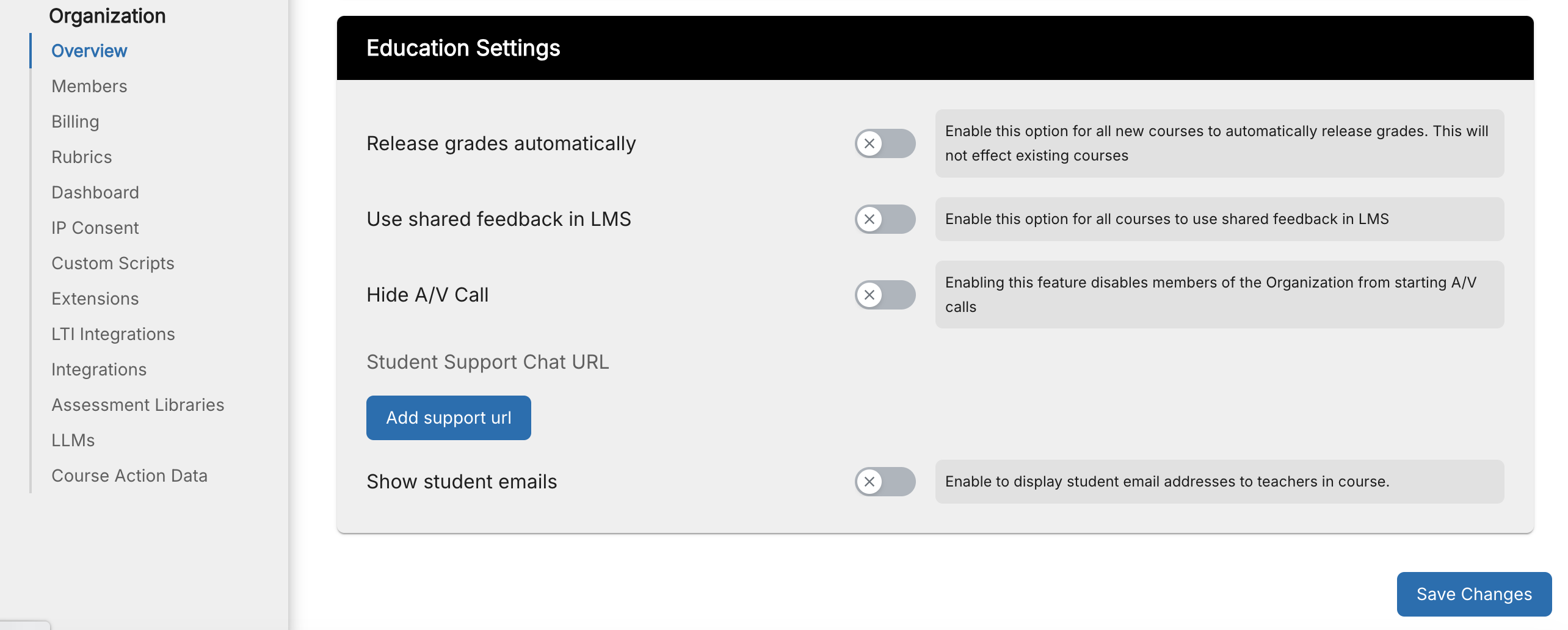
Note
Teacher accounts are not affected by this setting and are still able to contact Codio in the usual manner.