Connect to GitHub
If you are working with GitHub, you must install your Codio SSH key and connect to the application.
Click your username in the top-right corner, then select Preferences from the menu.
Click the Applications tab.
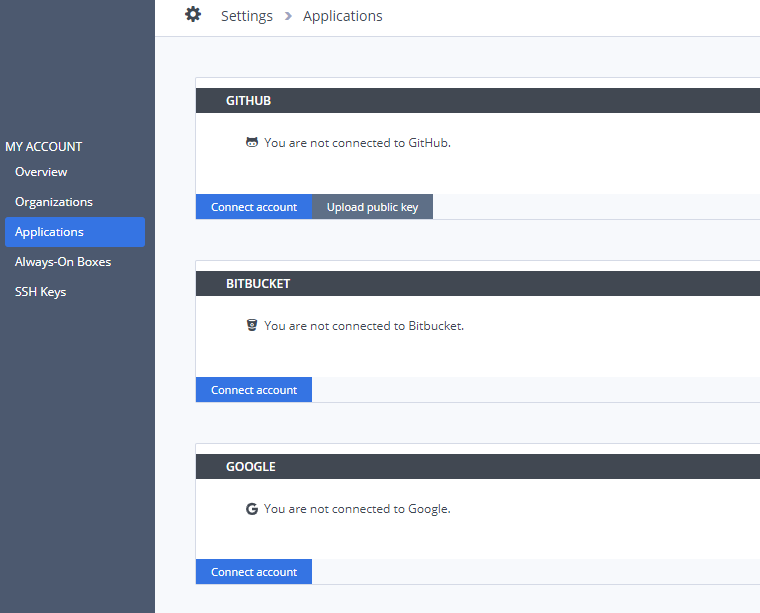
Navigate to the GitHub section and click Upload Public Key.
You will be redirected to your application account and asked to authorize the application. You will then be redirected back to your Codio account.
You can remove your connection by clicking Remove Connection.
Note
If you need to connect to a different account, see SSH Key where you can get your Codio Public SSH Key and then add manually to your new repo account.