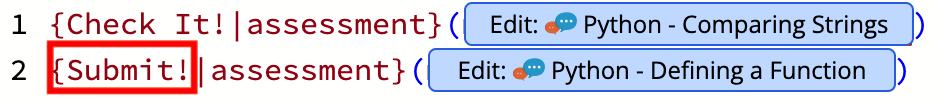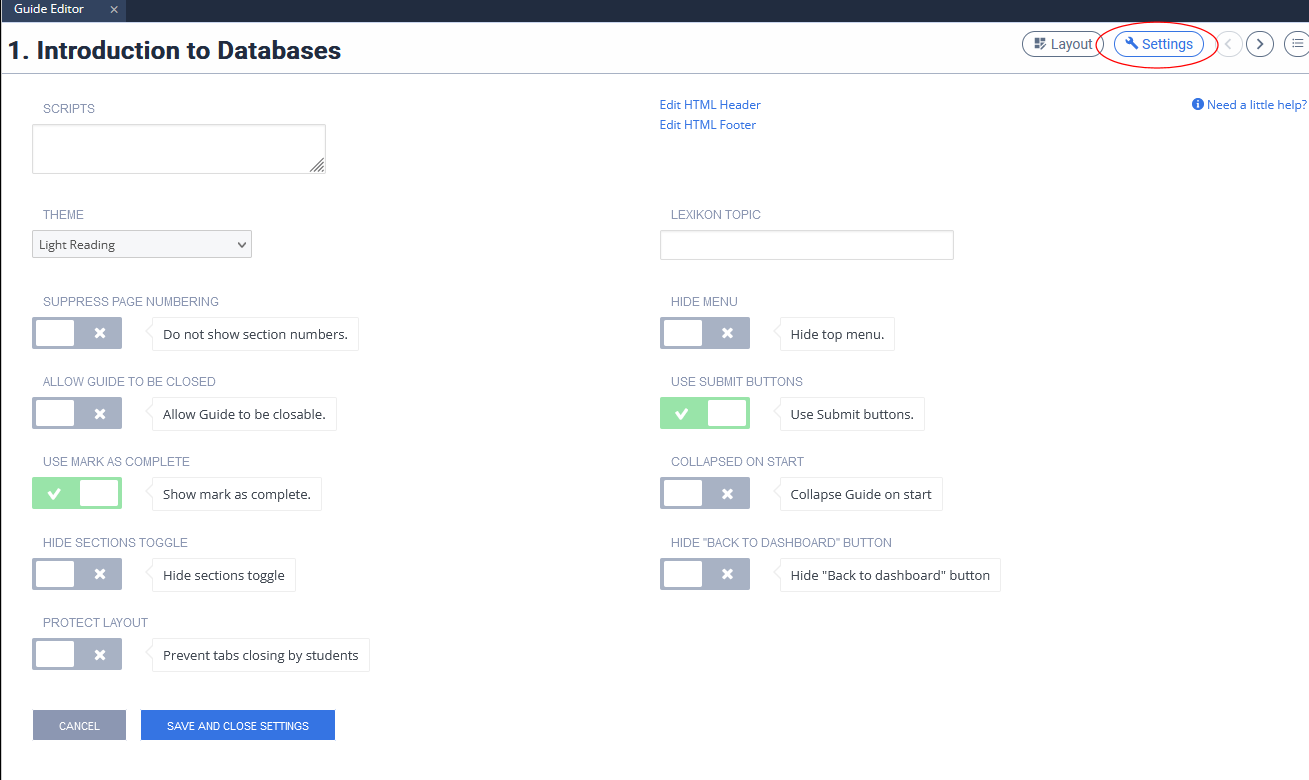Student Submission Options
You can control the following:
How students submit individual questions.
How students notify course instructors that an assignment is completed.
Mark as Complete
A student can proactively mark an assignment as complete. If there is an assignment-level autograde script it will be run at this time and the completion status will be displayed in the teacher dashboard.
Advantages: Instructors can grade students’ work as soon as they mark it as complete.
Drawbacks: Once students mark an assignment as complete, they can no longer make changes to the assignment, including answering assessments.
Viewing Completed Assignments
If a project has been marked as completed, students can:
Click on their grade to access grade feedback
Click on the project name on the left side to view the content (read-only)
Disabling Student Mark as Complete
You can disable students’ ability to Mark as Complete entirely. This eliminates instances of prematurely marking as complete or forgetting to do so, and prevents students from needing to request that their assignment be re-enabled.
To disable this feature, go to the guide Settings and disable Use mark as complete.
Alternative Methods for Marking Complete
If you disable student mark as complete, you can use one of the following methods:
Once the assignment deadline has been reached, mark all students’ work as complete from the assignment actions area
Set an end of assignment date and specify that student work should be Marked as Complete automatically when the date is reached
Penalty Deadlines
Another related feature is Penalty Deadlines which allow you to specify deadlines, before the final grading deadline, where a percentage deduction of the final grade is made. Click here for more information on managing penalty deadlines.