Add Questions from Assessments Library
After searching the library, click Add for the questions you want to include in your assessment.
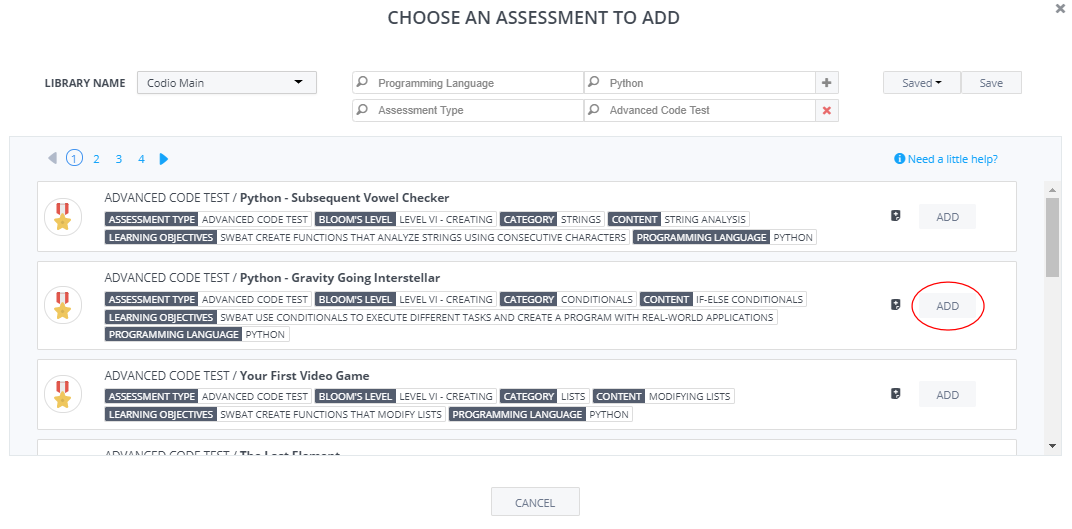
In Codio’s Assessments Library, there are two types of layouts that determine how the question is inserted into your assessment:
Simple - An assessment in the library has a simple layout if it was added with the 1 Panel without tree layout. When adding a simple layout question to your project or book, the assessment is inserted into the current page at your cursor’s location.
Complex - An assessment in the library has a complex layout if it was added with any layout other than 1 Panel without tree. When adding a complex layout question to your project or book, the assessment is inserted on a new page directly after the current page. If a question has the complex layout, an icon is displayed on the assessment question.