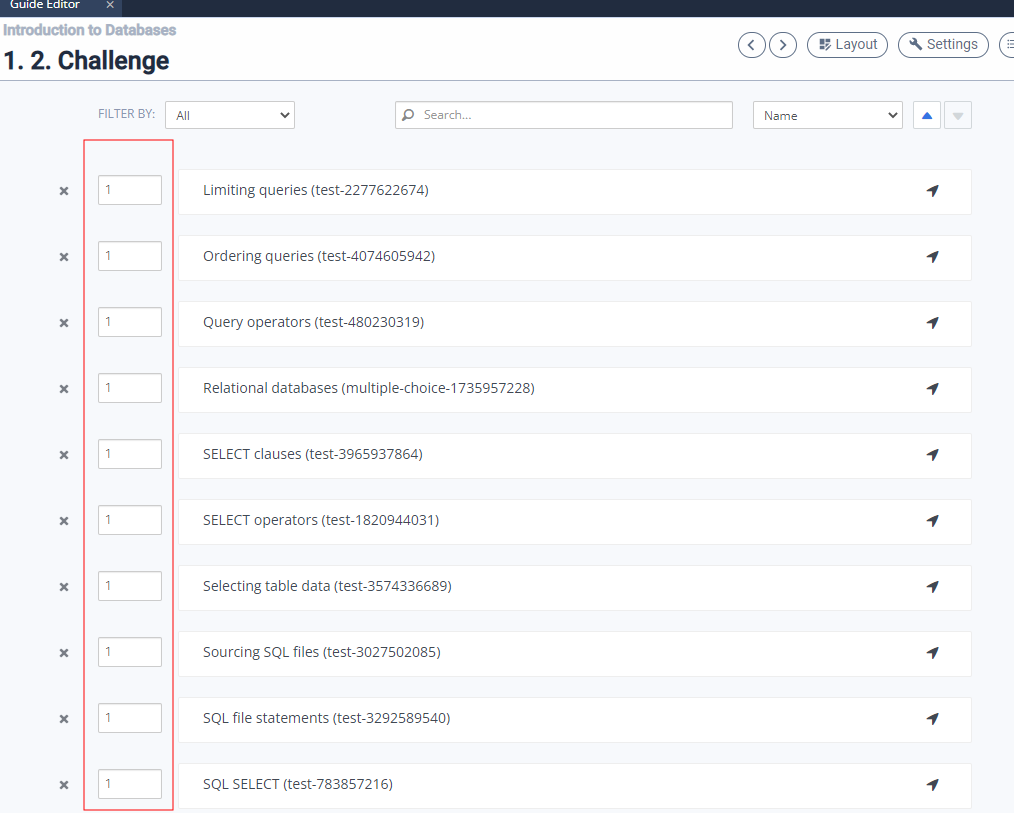Assessment Settings
Access assessment settings settings by clicking on Assessments while editing a Guide and then clicking on the View Existing Assessments option.
All the assessments in the book or guide are displayed and you can change point values from this area.
Assessments that had been created and then deleted from a page will be highlighted in red. You can delete them from the project by clicking on the x to the left of the points.