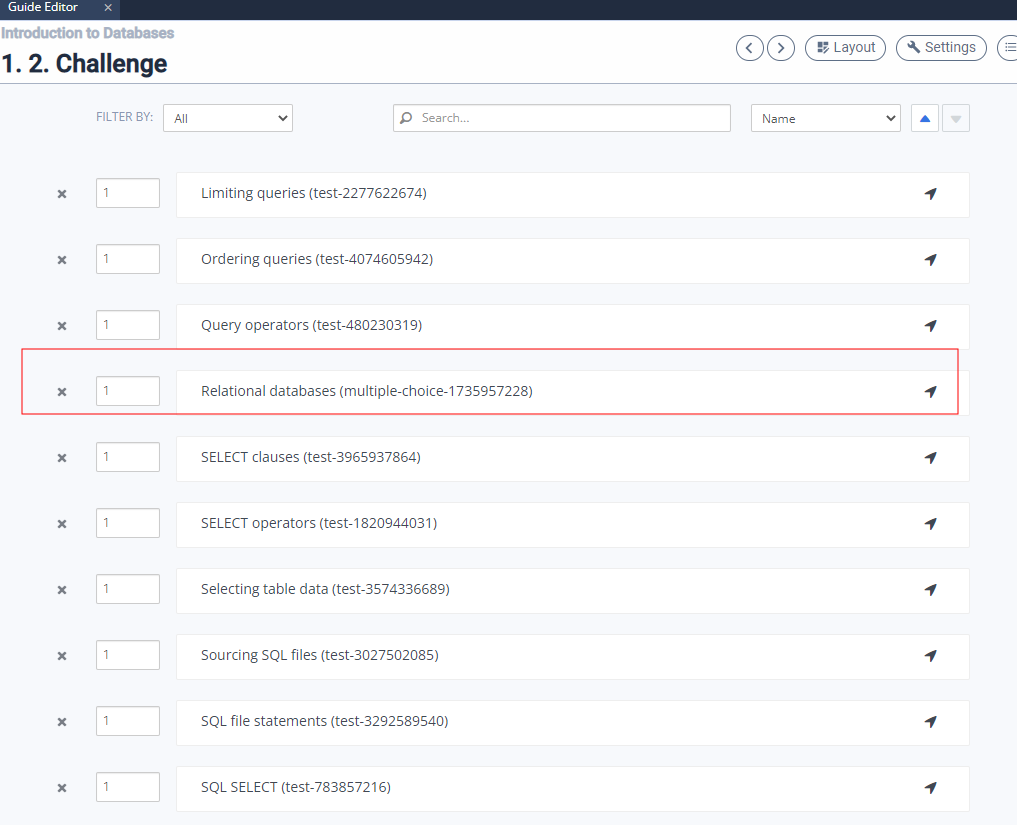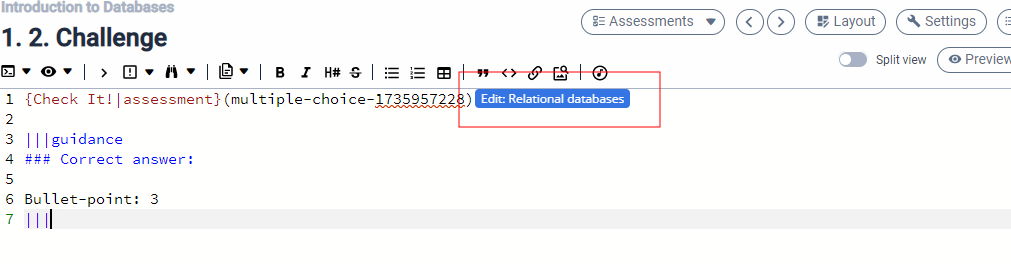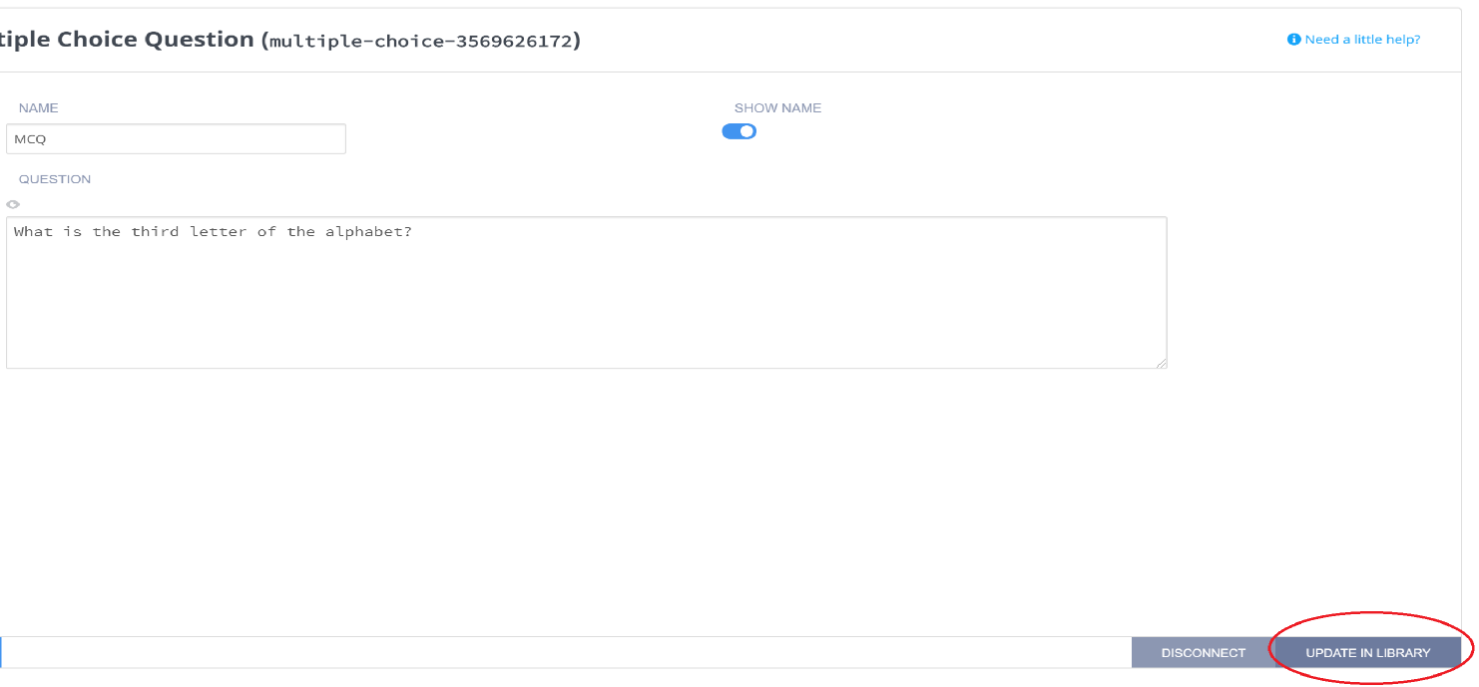Update an Existing Assessment in Library
To update assessments in the library, follow these steps:
Choose one of the following methods to find the assessment you want to update:
Click the Assessment button to view all assessments, then click the assessment to open it.