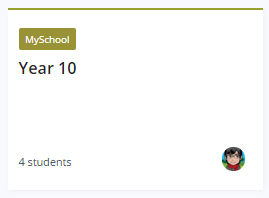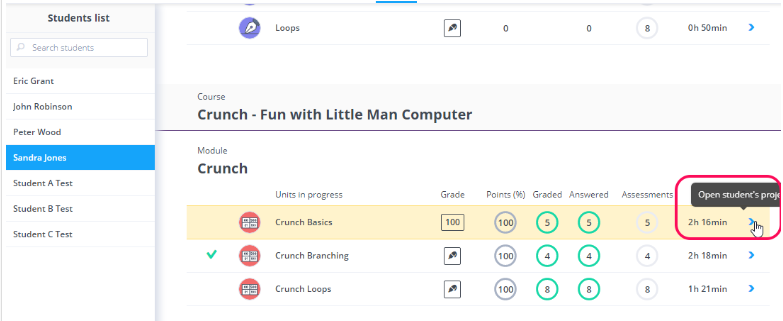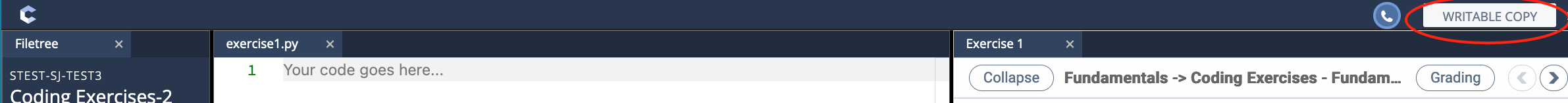Teaching
Viewing student work
As a teacher you have access to your students’ assignments within Codio. This allows you to view and access work your students have completed at any time.
From the Courses area, click on your course to open it.
Click on the Students tab.
You will see all students in your course displayed on this screen. By default they will show sorted alphabetically by first name but you can also sort them by last name, number of started or number of completed assignments if preferred.
To view/access an individual students work click on their name. On the far right of the screen, under the heading Open, click the blue arrow to open the students work.
Writeable Copy
When you open a student project, changes you make will be saved in their project and they will see them when they open their projects.
If you would like to try something out in their code without changing their version, click on the WRITEABLE COPY button on the top right. Changes made in this copy won’t be saved.
Downloading student workspaces
If you wish to download student workspaces you can do so either for individual assignments, individual students or for all students in the course:
For individual assignment workspaces, see Export Assignment Data
For indvidual student workspaces, see Export a Project
For all students in a course, see Export Course Data