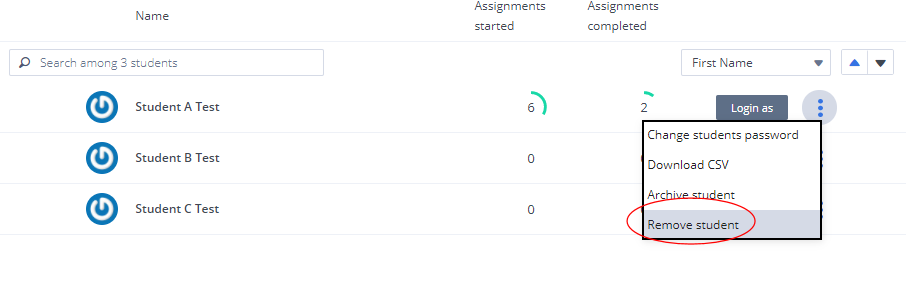Removing Students
From the Courses area, click on your course to open it.
Click on the Students tab.
You will see all students in your course displayed on this screen. Find the student that you want to remove from the course and click on the blue triple dot icon to the right of their name. Choose Remove student to take them out of the course. (Note: this does not remove your student entirely from your organization - if you wish to do this, see Remove Members)