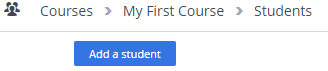Resetting student passwords
You can change a student’s password in the following way:
From the Courses area, click on your course to open it.
Click on the Students tab, top centre of your screen.
You will see all students in your course displayed on this screen. Find the student whose password needs to be changed and click on the triple dot icon to the right of their name. Choose Change student’s password and follow the steps to reset.