Codio Global Assessments Library
The Global Assessments Library is an assessment library to which all Codio users have read-only access. The library contains auto-graded assessment questions that cover a wide variety of topics, difficulties, and assessment types.
Current Coverage
We are currently populating it with assessments in:
Java
C / C++
Python
JavaScript
Data Structures (in Java)
Assessment Features
All assessments in the global library are auto-graded and contain example solutions and answer explanations for students. Some assessments also include teacher notes to help better convey the intended learning objective.
Using the Global Assessments Library
To access the Codio Global Assessments Library, follow these steps:
From the course dashboard navigate to Edit Assignments.
Click and Open an Assignment.
Click Edit.
Click the Assessments button and choose Assessment from the Add from Library section.
On the Choose an Assessment to Add dialog, click the Library Name drop-down and choose Codio Main.
You can filter through the different assessments by tags:
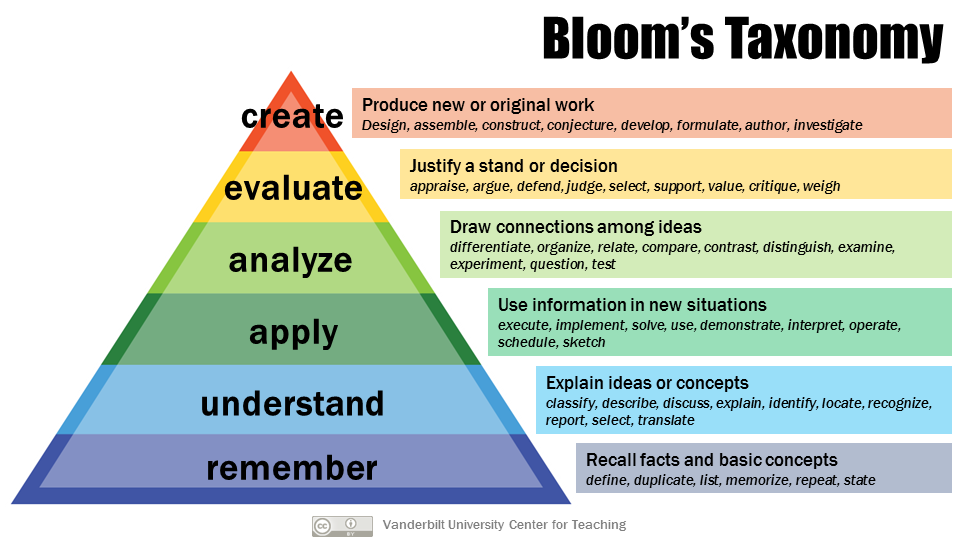
Once you find the question you want to add to your assessment, click Add.
Modify Question from Global Assessment Library
If you like a question in the Assessments Library but want to modify it, unlink the question from the library and then modify it for your assignment.
You can then add your new version of the assessment to your organization’s assessment library. For more information on creating an organization assessments library see Organization Assessments Library.