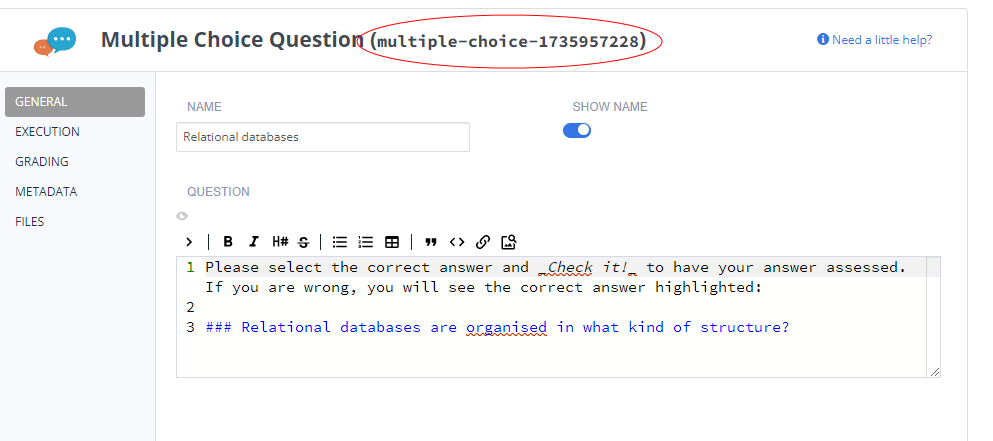Delete an Assessment
To delete an assessment, follow these steps:
Select the page where your assessment is located.
Delete the assessment token on the page:
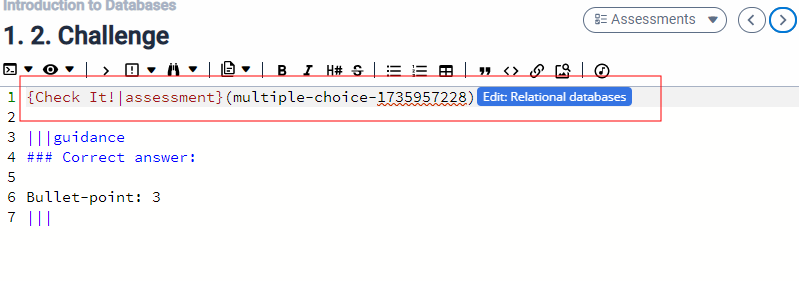
Once deleted, an assessment remains hidden.
To fully remove the assessment, in the Guide Editor, click the Assessments button.
Click the View Existing Assessments option to view the list of all assessments. Deleted assessments are highlighted in red.
Click the X next to the assessment you want to permanently delete.
You can also use the Filter By, select Not Used and delete all unused assessments together. You can search for assessments by name,points or order in guides and order them up or down using the arrow buttons
Note
You can restore a deleted assessment, if it is still on the Assessments tab, by clicking on the name and copying the unique identification (see image below). For this example, the line in your guide will be: {Check It!|assessment}(multiple-choice-3865028352).