Assessments
Codio offers assessments that determine how well students understand course material and provide automatic or manual grading options. Codio offers a wide range of assessment types, including auto-graded code tests, multiple choice tests, fill in the blanks, drop-down selection, free text responses, and assignment grading. Assessments can be interspersed throughout tutorial materials or stand alone using an assignment level script.
Codio provides a Starter Pack project that contains examples for all assessment types and a guides authoring cheat sheet. Go to Starter Packs, search for Demo Guides and Assessments, click Use Pack, then click Create to install it to your Codio account.
You can view the results of assessments in a course from the teacher dashboard. For courses with multiple assessments, Codio also allows you to update assessment settings in bulk. For more information, see Bulk Assessment Update.
Assessment Topics
Common Assessment Configuration
The following configuration options are common to all assessment types:
General Settings
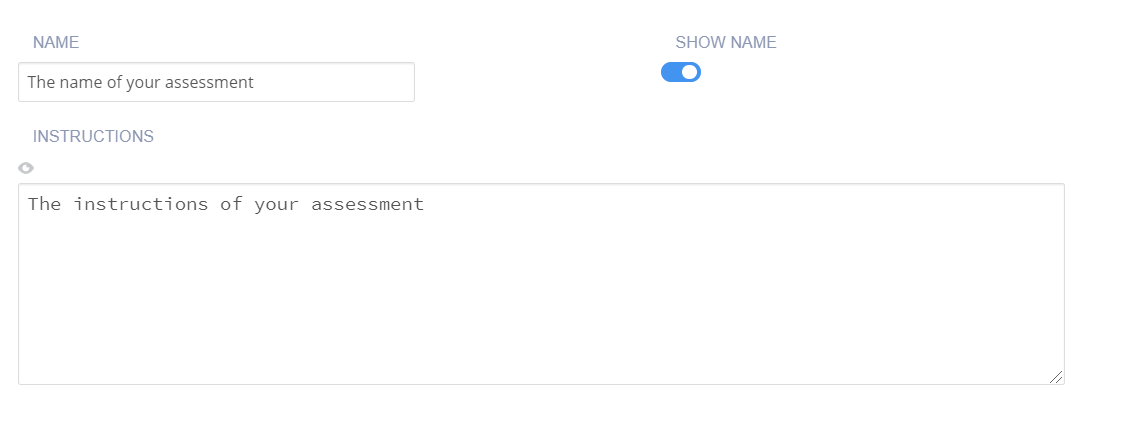
Name - Enter a short name that describes the test. This name is displayed in the teacher dashboard, so it should clearly reflect the challenge. Toggle the Show Name setting to hide the name in the challenge text the student sees.
Instructions - Enter text that is shown to the student using optional Markdown formatting.
Metadata (Optional)
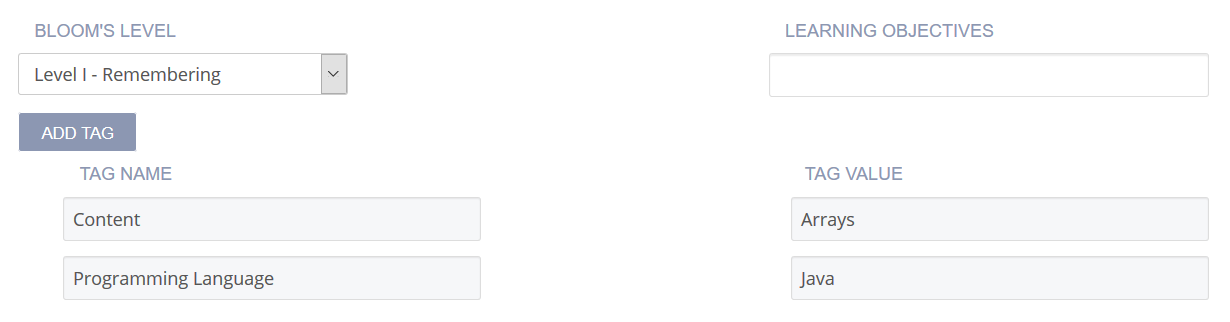
Bloom’s Level - Select the appropriate level of Bloom’s Taxonomy for the current assessment.
Learning Objectives - Specify the educational goals of the assessment. Objectives typically begin with “Students Will Be Able To (SWBAT).” For example: SWBAT follow the flow of recursive execution.
Tags - The Content and Programming Language tags are provided and required. To add custom tags, click Add Tag and enter the name and values.
Files (Optional)
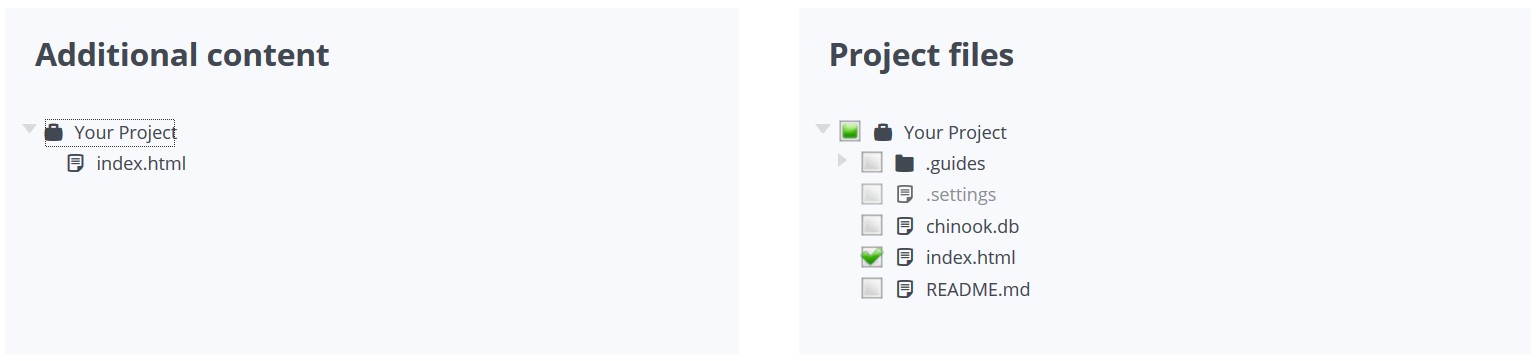
Check the boxes for any additional external files to include with the assessment when adding it to an assessment library. Selected files appear in the Additional content list.