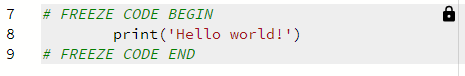Freezing Code
If you wish to freeze portions of code in a code file that students won’t be able to edit, you can surround the code with the tags FREEZE CODE BEGIN and FREEZE CODE END. Use the appropriate syntax for your programming language (ex. Python - ‘#’, C++ - ‘//’ to designate these lines as comments. The section of code will be highlighted to the students along with a padlock icon at the top right of the code block. Check that you do not have mis-matched BEGIN and END statements by viewing the assignment as a test student.
Example Python solution file:
def main:
# FREEZE CODE BEGIN
print('Hello world!')
# FREEZE CODE END
will then show to students as:
If you just wish to highlight code to the students but allow them to be able to edit, you can use Highlight in Open Tabs.
Supported language files
.c .cpp .java .py .html .css .r .rb .js .ts .sql .h .hpp .ocaml .ml .php .pas .yml .xml .cs .coffescript .fs .go .kt .kts .less .lua .m .h .pl .scala .vb .swift .sh .scss .sass .md .yaml .hs .rkt .ss .scm .lisp .erl .ex .exs .elm .asm .s .rs .rlib .dart .jl