Authoring
Introduction to Guides
Codio provides a powerful authoring tool called Guides you can use to create rich tutorial and instructional content as well as assessments. Here are a few of the key features.
From a Guides page you can:
Open and close files, terminal windows and html page previews
Launch commands from the content page and pipe terminal output into the content page
Create manually and automatically graded questions and assessments
Manage a table of contents
Teachers/Instructors can export a PDF of the Guides content to distribute to students as required.
Accessing Codio Guides
You can launch Guides and begin content authoring in one of the following ways:
Click Tools->Guide->Edit in the menu.
Click the button at the top of the Filetree as shown below
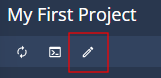
Designing for Accessibility
Codio provides a range of tools to support Accessibility.
See: