Share Course
To share your course with others, follow these steps:
On the Courses page, select the course and then click the Course Details tab.
In the Course Management section, toggle the Course share code button to On. Once you Save Changes a code is generated.
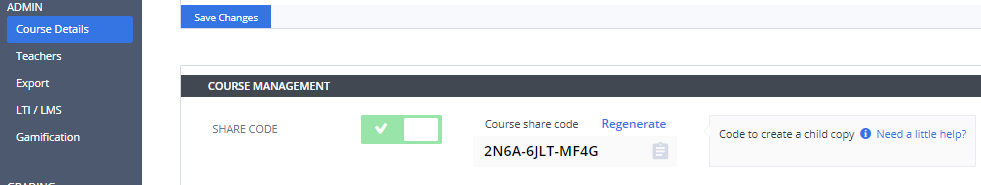
Click the Copy to Clipboard icon next to the code to share it with others.
To manage access to the course code, toggle the Course share code button to Off after you have shared the code, or click Regenerate to create a new code. When you regenerate a new code, the old code is disabled and can no longer be used.
When enabled you can also manage IP Consent by clicking the Manage IP Consent link offered.
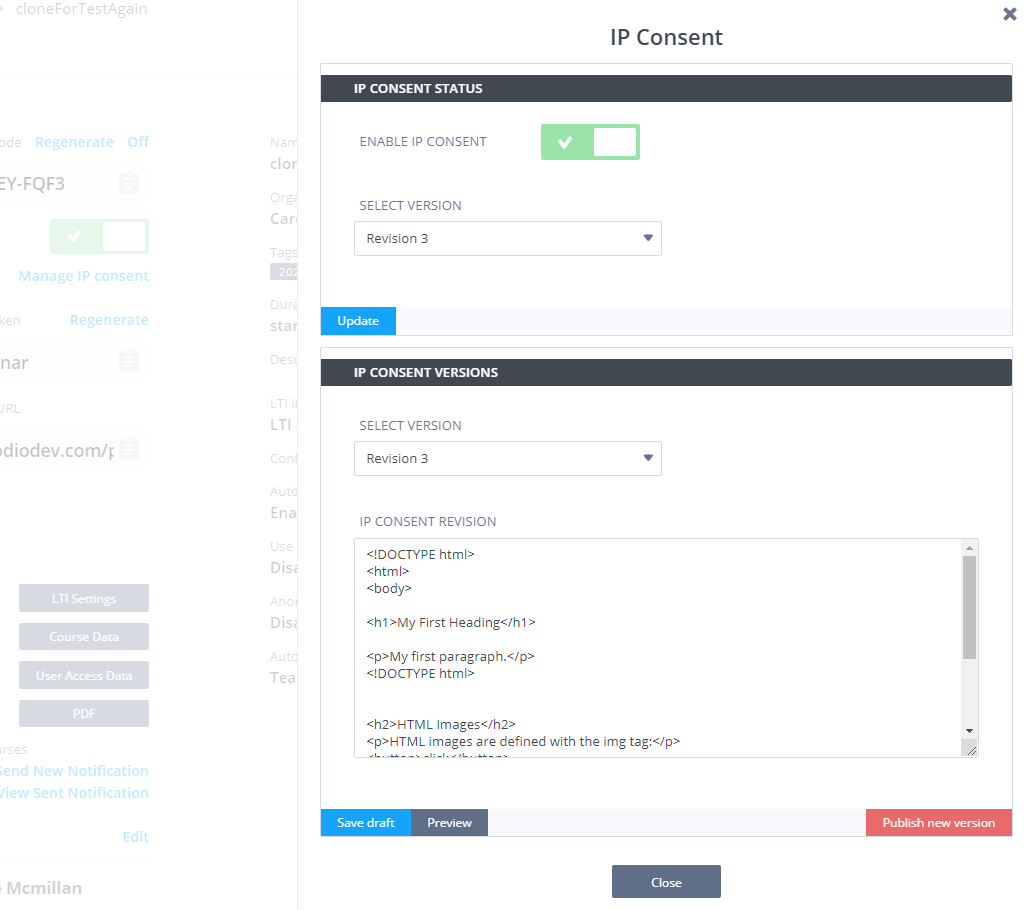
You should first create the content that you wish to display. You enter your text in the lower portion of the screen. You can use markdown or HTML to format your text. If you are not familiar with markdown, here is a reference for markdown:
Daring Fireball - the author of markdown
Press the Save Draft button to save your changes and continue editing later.
You can also Preview your changes to see how the rendered output appears.
When you are happy you can then publish and then enable IP consent that will then require teachers to accept your terms