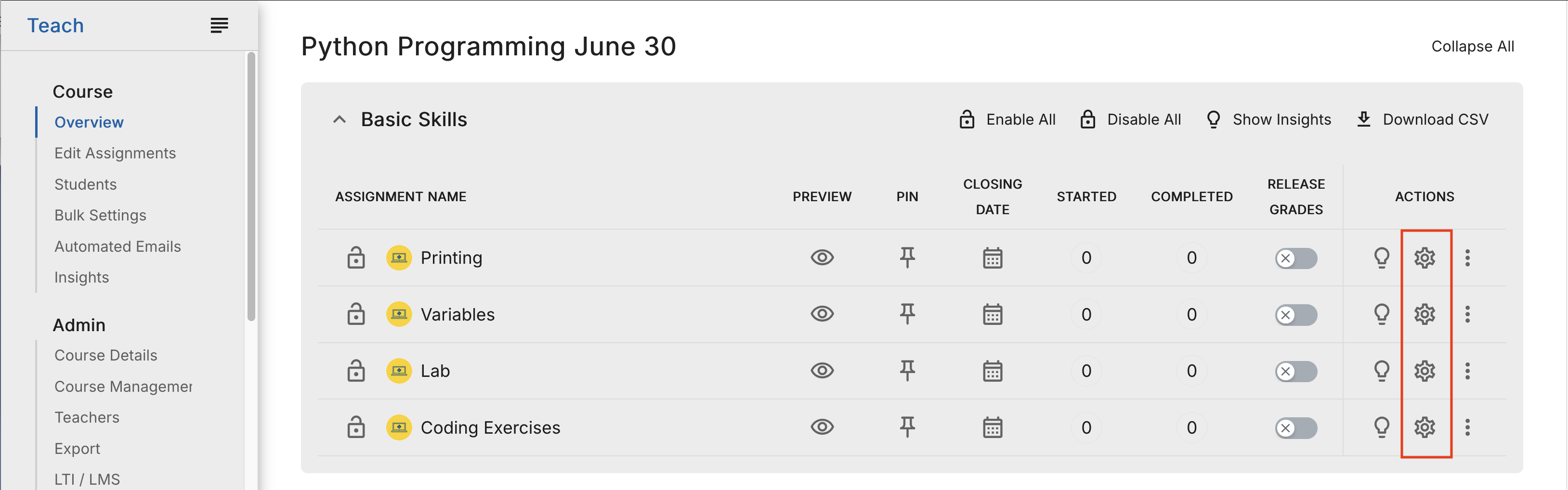Managing assignments
You can manage assignments from the teacher dashboard or by selecting the settings gear icon on the assignment when in Overview mode.
Teacher Dashboard
From the teacher dashboard, access shortcuts to assignment actions. The image below highlights the main components of Overview mode in the teacher dashboard.
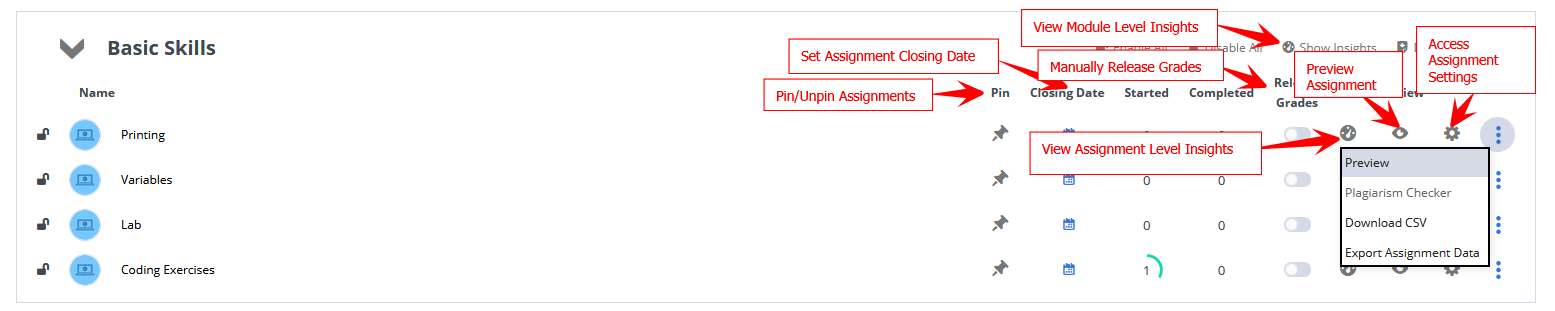
Started: shows the number of students who have started the assignment, where the green line indicates this number as a fraction of the whole class
Completed: shows the number of students who have completed the assignment, where the green line indicates this number as a fraction of the quantity of those that started it
Assignment Settings
Click the Settings icon in the assignment or the Settings tab when the assignment is selected to perform the following tasks: