Common Cartridge
Allows you to export the Common Cartridge 1.3 data for the course to then use within your LMS system to import details of the assignments in your Codio courses.
Navigate to the Courses page and select the course to open it.
Click the LTI/LMS tab and then in the LTI/LMS Connections area, click to Common Cartridge the common cartridge information.
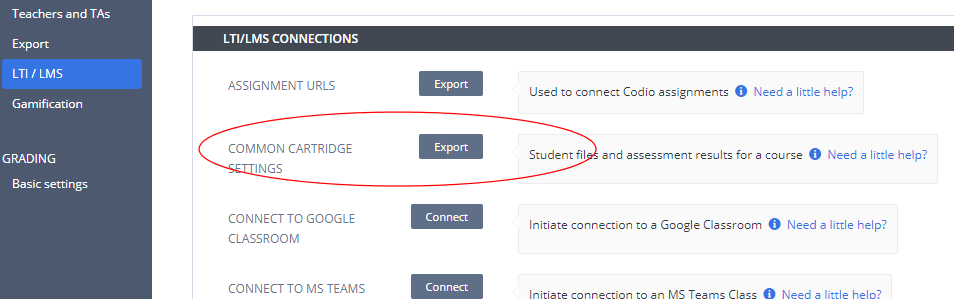
Important
If working with Canvas, each assignment within your LMS still needs to be configured. Refer to the system specific instructions for your LMS system.
See Also: - Export Assignment Data to export individual assignment workspaces. - Export LTI Settings to export unit LTI integration URLs. - Import Project to import the zipped exported folder to review student workspaces. The exported workspace does not include the stack so you should select the appropriate stack when importing the project or switch the stack in Project > Stack > Settings.