Pencil Code
Pencil Code is now available in Codio installing from Tools->Install Software
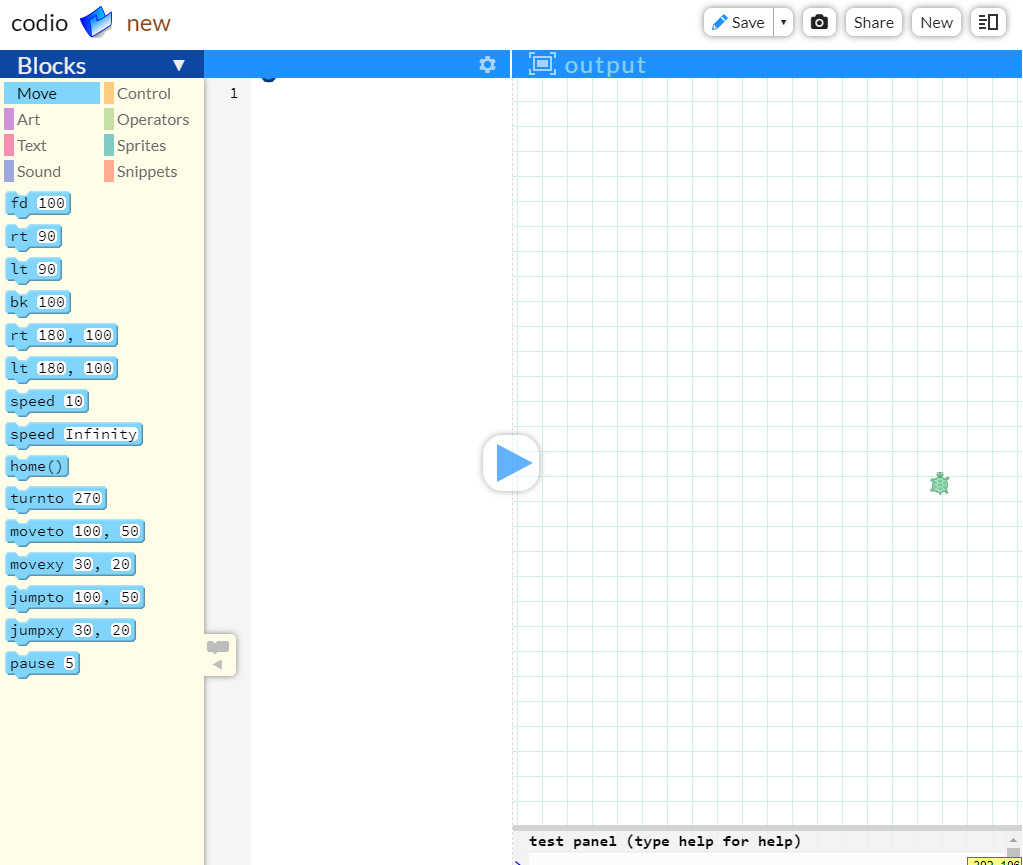
Warning
Pair Programming should not be used for Pencil Code assignments.
With Codio guides you can provide instructions for an assignment side-by-side with the Pencil Code environment.
Start by creating either a new project or assignment in your course and selecting the Pencilcode Alpha stack.
To create an empty Pencil Code project in Codio, select File > New from the Codio menu and create a file with an .pencilcode suffix.
You can set up your Guide to automatically open files you want your students to use. If you don’t want the guide to take up screen space, you can set it up to collapse on open or students can simply click on the files in the file tree for them to open in Pencil Code.
For more information on Pencil Code, click here.
Starter Pack
We have a Hello Pencil Code in Codio Starter Pack to help you get started.
You can find this by either searching for “pencilcode” in the starter pack area or:
For Codio.com users, click here
For Codio.co.uk users, click here