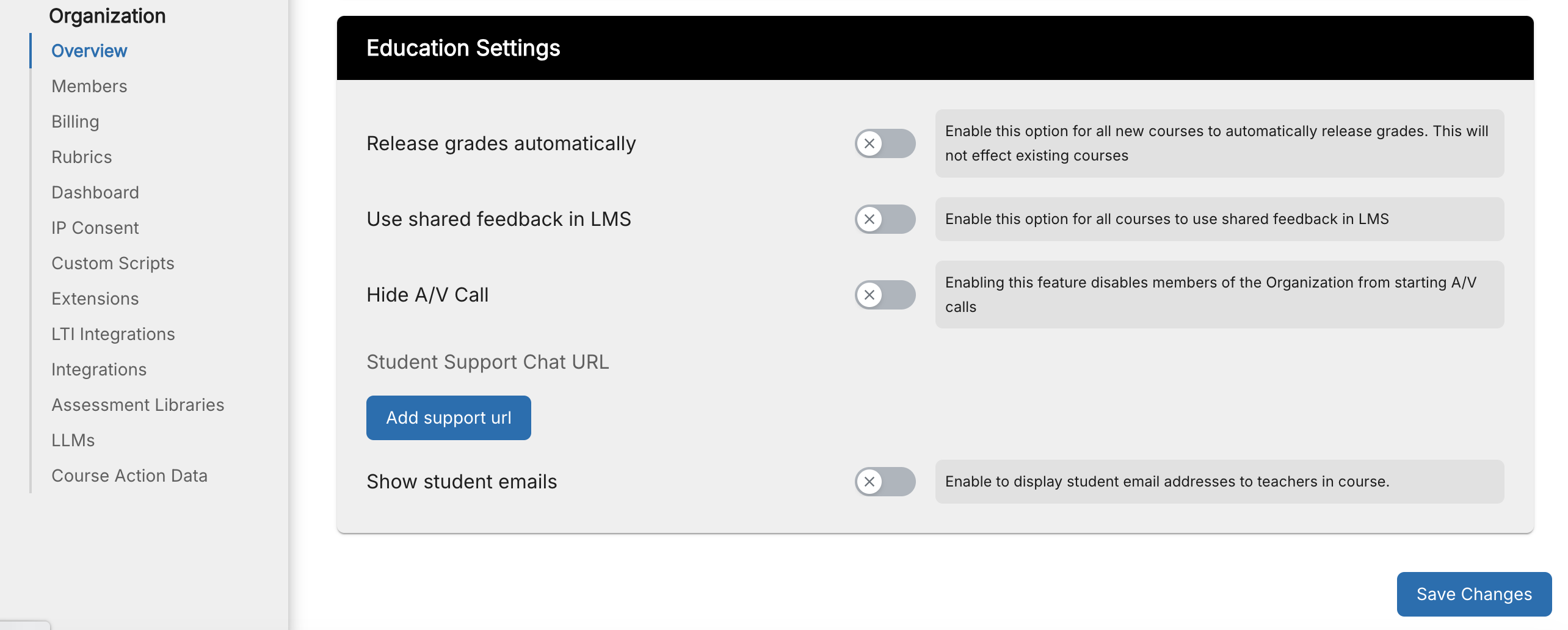Hide A/V calls
The Hide A/V calls feature disables users from starting Audio/Video/Chat in their assignments.
Follow these steps to Hide A/V calls:
Click your username in the top-right corner, then select Organization from the menu.
In the Organizations tab, click the name of your organization.

Click the Overview tab and scroll down.
In the Education Settingse area, toggle the Hide A/V calls to hide the feature. When enabled, members of your organization will not be able to start A/V calls