Set Users Dashboard
Student Dashboard
Organization owners can specify the default page that is displayed to Students (My Projects or Courses). Follow these steps to set the default student dashboard:
Click your username in the top-right corner, then select Organization from the menu.
In the Organizations tab, click the name of your organization.

Click the Dashboard tab.
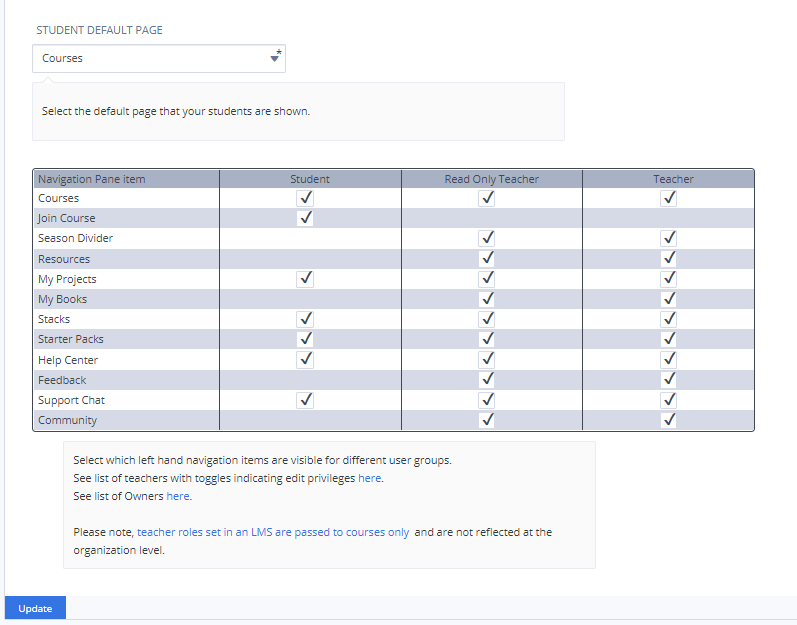
Click the Student Default Page drop-down list and choose Courses or My Projects.
You can also control the items that show for students in their dashboard from the grid shown
Teachers Dashboard
Organization owners can also manage the dashboard items for teachers. In the same area as above, deselect the items that should not be shown for the teachers. Different settings can be applied for teachers that only have read only to those that have full editing access.
Note
If you make changes to these settings, your users may need to reload Codio in their browser upon the next login for the changes to be visible.