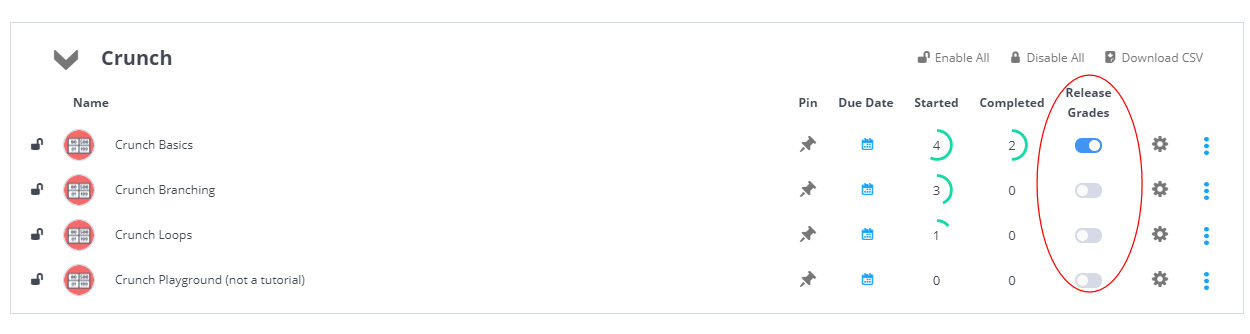Release Grades
By default students are not shown the grades until you decide to release them to the course. This allows you to release all the grades at once after the grading process has been completed. To learn more about release grades, view the video
If you want to release the grades as the assignments are graded, follow these steps:
Open the course and click the Basic Settings tab under Grading.
Toggle the Release Grades Automatically setting to enable it.
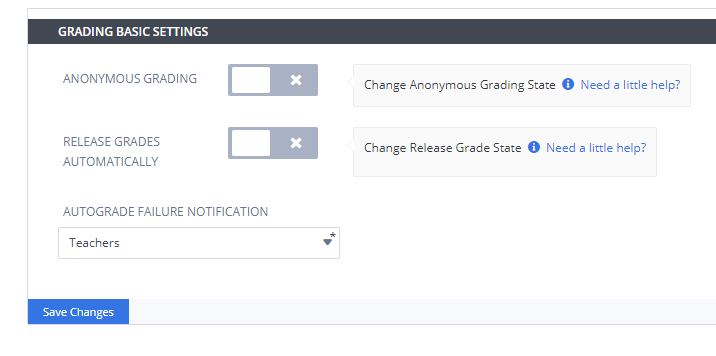
Enable Release Grades Toggle
You can enable the Release Grades Automatically at the organization level so that the Release Grades toggle is visible on the Course page.
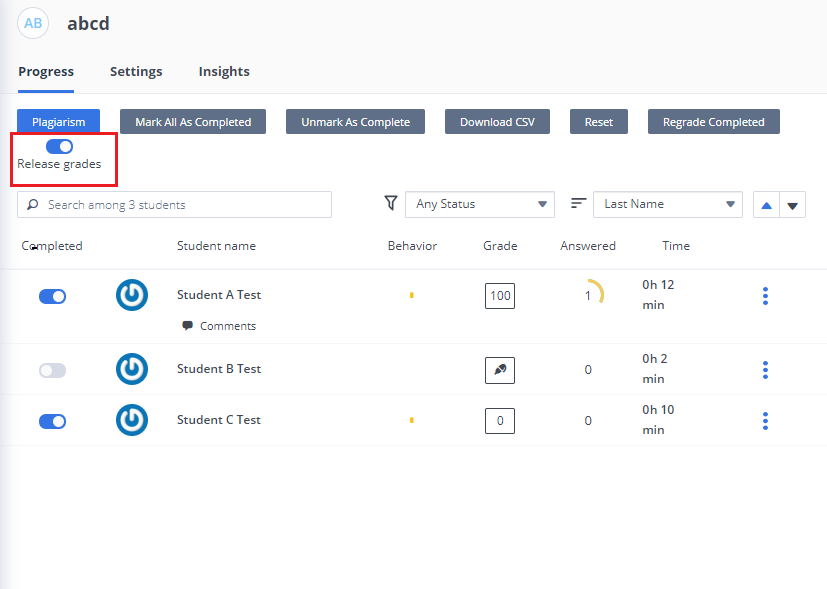
Release Grade From Assignment
You can also release grades for an assignment by toggling the switch in the Release grades column.