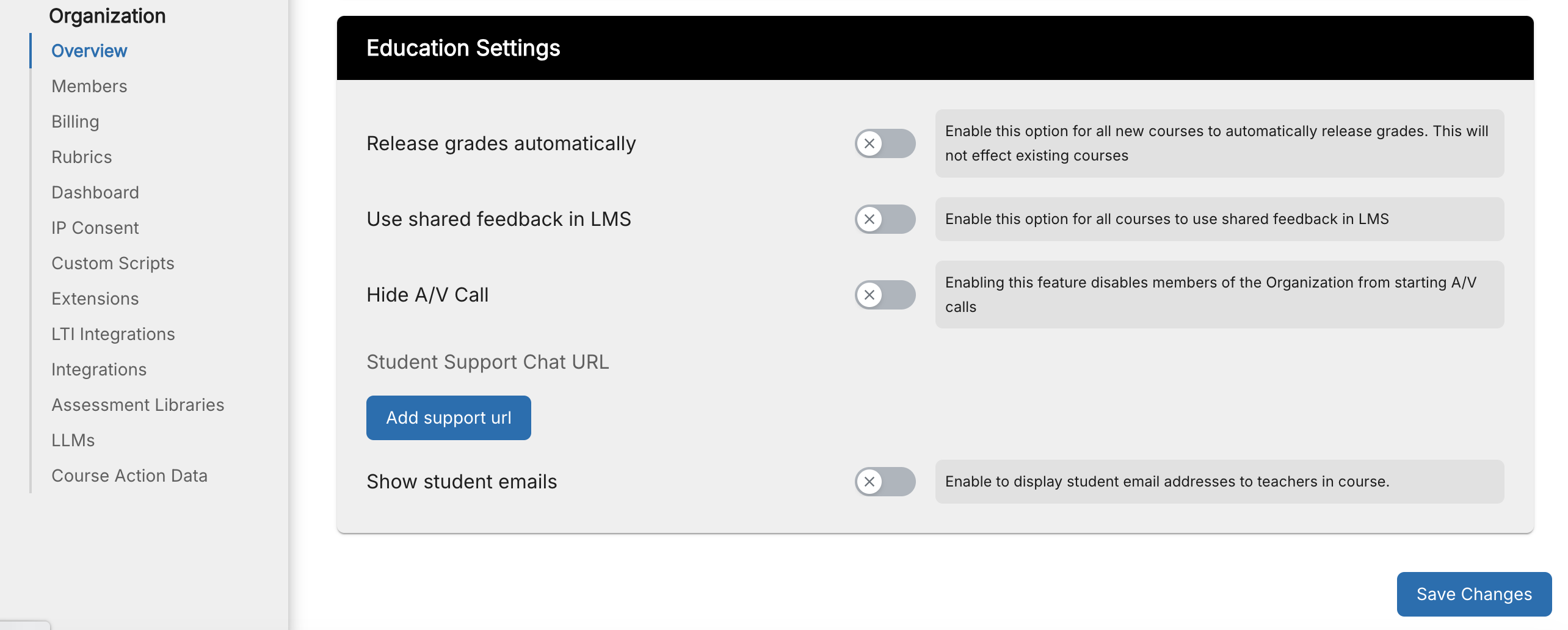Enable or Disable Releasing Grades Automatically
By default, students are not shown their grades until the instructor releases them to the course. However, you can enable the Release Grades Automatically feature, which releases the grades when the students complete the assignment.
Follow these steps to enable releasing grades automatically:
Note
Enabling this feature does not affect existing courses. You can enable this feature on individual courses if needed.
Click your username in the top-right corner, then select Organization from the menu.
In the Organizations tab, click the name of your organization.

Click the Overview tab and scroll down.
In the Education Settings area, toggle Release Grades Automatically to enable the feature.