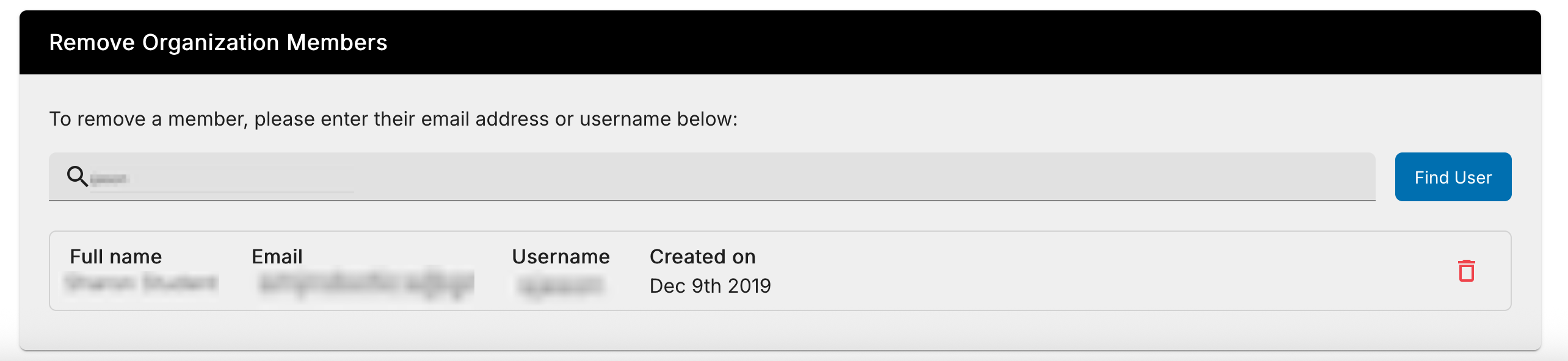Remove Organization Members
Follow these steps to remove members from your organization:
Click your username in the top-right corner, then select Organization from the menu.
In the Organizations tab, click the name of your organization.

Click the Members tab.
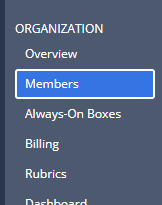
You can use either of the two methods below to locate and remove organization members.
Warning
If you remove a student from your organization, their account will be deleted.
Option 1: In the User Management section, click the group (e.g., Teachers) you wish to view. Click the trash icon on the right for each user you want to remove from your organization.

Option 2: In the Remove Organization Members section, type the username or email address of the person you want to remove and click Find User. Click the trash icon on the right for the user you want to remove from your organization.