Deleting an Organization
Click your username in the top-right corner, then select Organization from the menu.
In the Organizations tab, click the name of your organization.

Click the Overview tab.
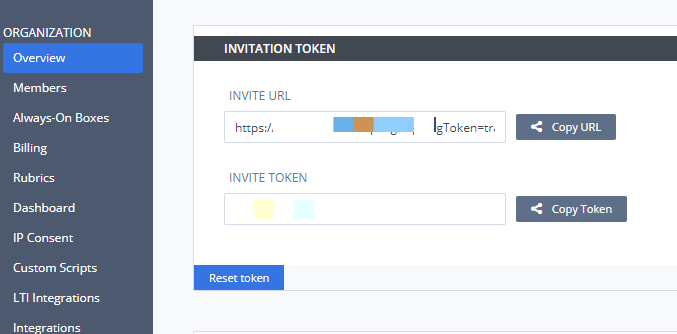
Click the Delete Organization button and click Get Confirmation Code.
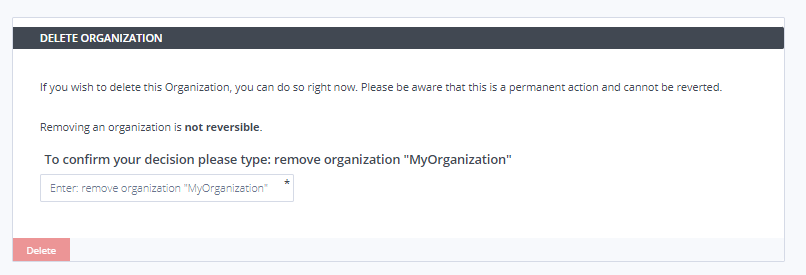
A field to enter your confirmation code will appear (please don’t close this screen until you complete the process) and a confirmation code will be sent to your email address.
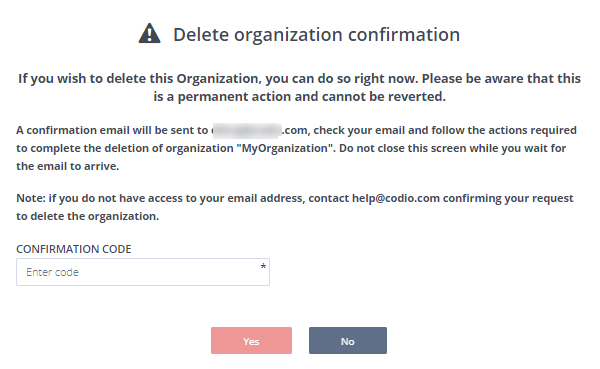
Enter that confirmation code and press Yes to permanently delete your Codio organization.