Installing Software Packages
Codio provides a way to install the set of software packages that are in high demand. You can install this software from the Tools > Install Software menu. From the Install software page, you can run scripts that install, configure, or reconfigure software components instead of manually installing them from the command line.
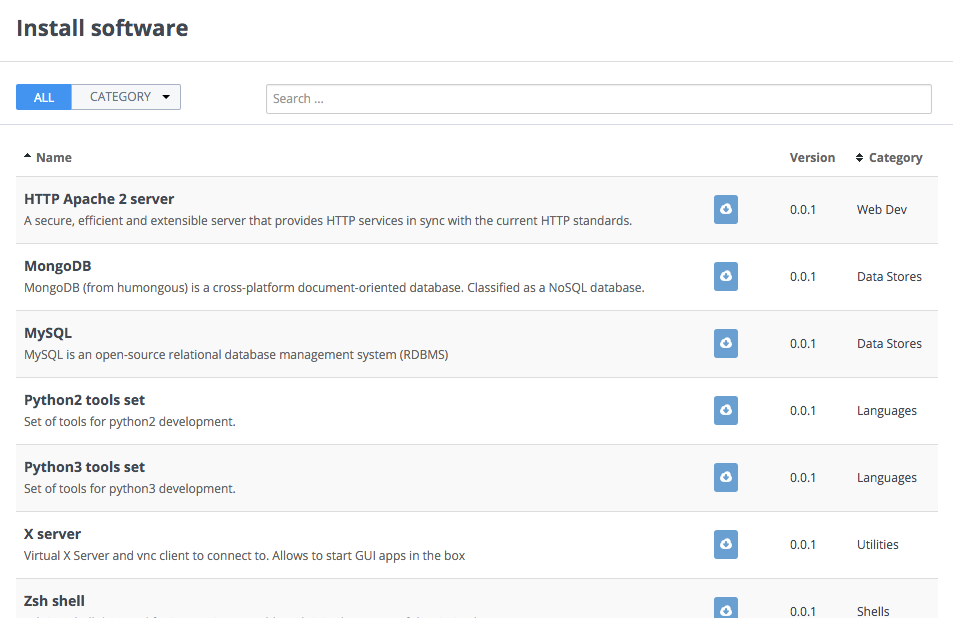
Locate the software that you want to install and click the Install icon to start the installation.
Install software from the command line
Our boxes provide full sudo (root) access, so you can also use the Ubuntu apt package manager, which provides thousands of software packages that are maintained by the Ubuntu community.
If you want to provide fully pre-configured boxes, use Stacks instead the Install Software option.
Add or request new software packages
You can request new software packages or add a new package yourself. If you require a new script to be added to the Install Software list, use one of the following methods:
Visit the Issues page on our GitHub repository and create a new issue detailing your requirements.
Fork our GitHub repository, add the script yourself, and then submit a pull request.
For instructions on how to add your own software package scripts, see Add Your Own Packages.
Autostart
Services that require a restart, are automatically started on installation. You can manually start, stop, and restart services using the following terminal commands:
$ sudo service <package-name> start
$ sudo service <package-name> stop
$ sudo service <package-name> restart