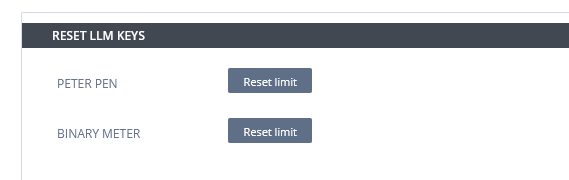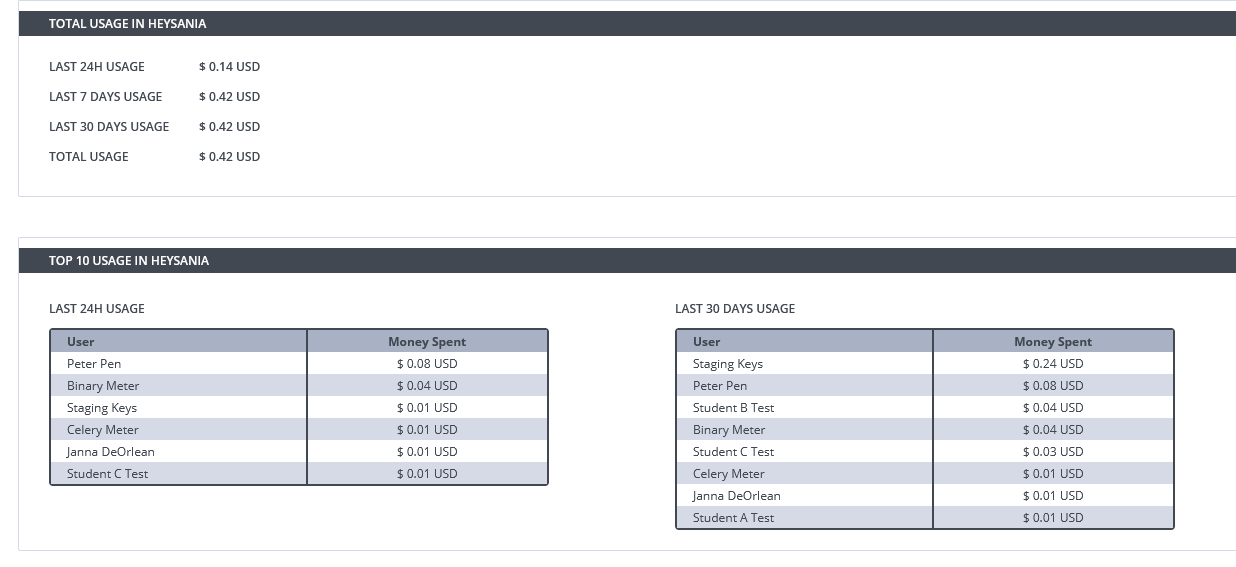Large Language Model
- Once LLM API keys have been added to your account, the course can use the created keys
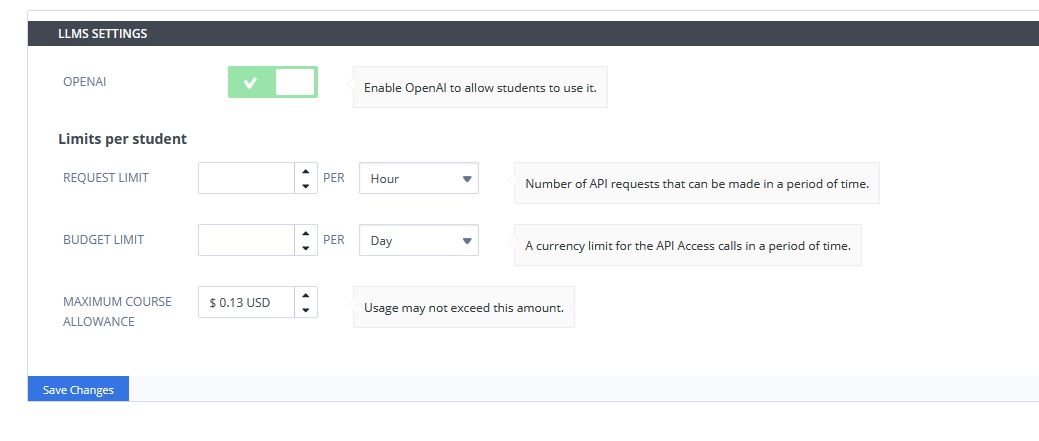
When enabled you can set limits for the students in the course.
Reset LLM Keys
If students exceed any of the limits set above, they will show in the Reset LLM Keys area and the teacher/instructors can reset the keys for them to continue working.
If a student exceeds more than one limit at same time, they will only show once and reetting will reset them for all exceeded limits.
Note
Students WILL need to restart their box after limits are reset (Project>Restart Box). If the top menu has been hidden for students then instructors will need to restart their box for them. Open the student assignment and select Project>Restart Box before letting the student know they can continue.
LLM Course Usage
Note
The names showing in this screenshot are example names.
Usage will be shown for:
Daily, weekly, monthly, annual, total usage for that course.
Daily and monthly top 10 consumers for the course.
Note
The values shown are estimates and may not reflect the exact numbers.