Delete Course
A course can be deleted by course teachers and organization owners. You can also export the course data before you delete it, if you choose to do so. Follow these steps to delete a course:
Navigate to the Courses page and select the course to open it.
Click the Course Management tab and then click Delete Course button at the bottom.
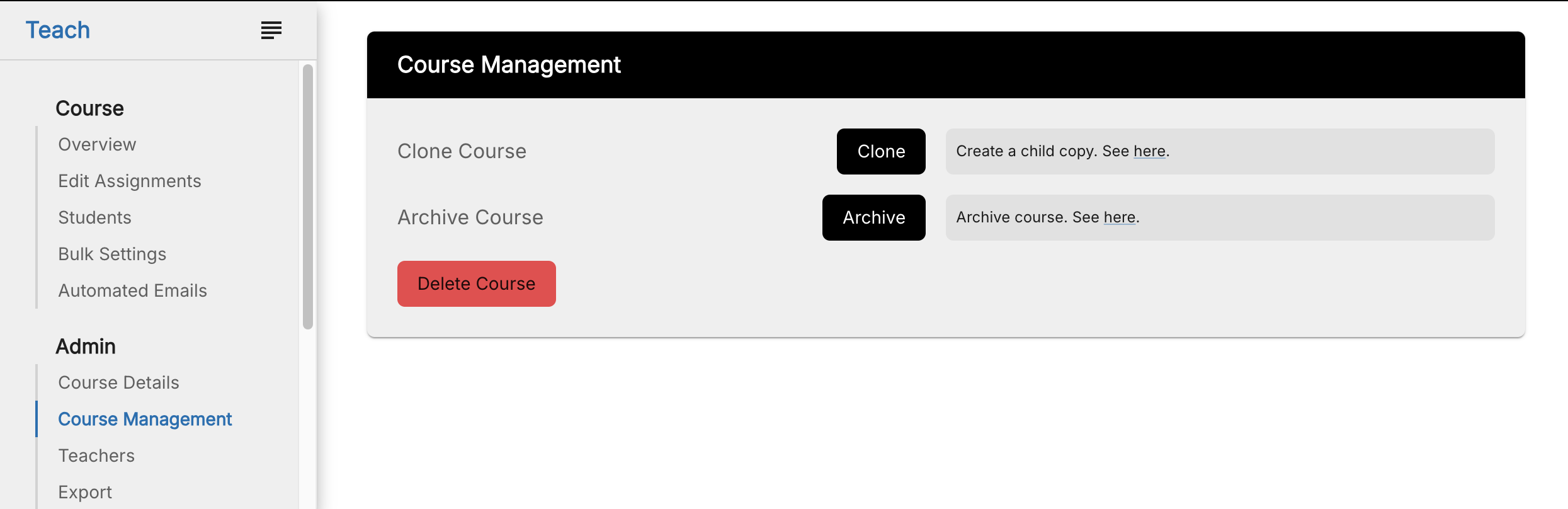
On the Delete course confirmation dialog, enter the confirmation code in the text box and click one of the following buttons:
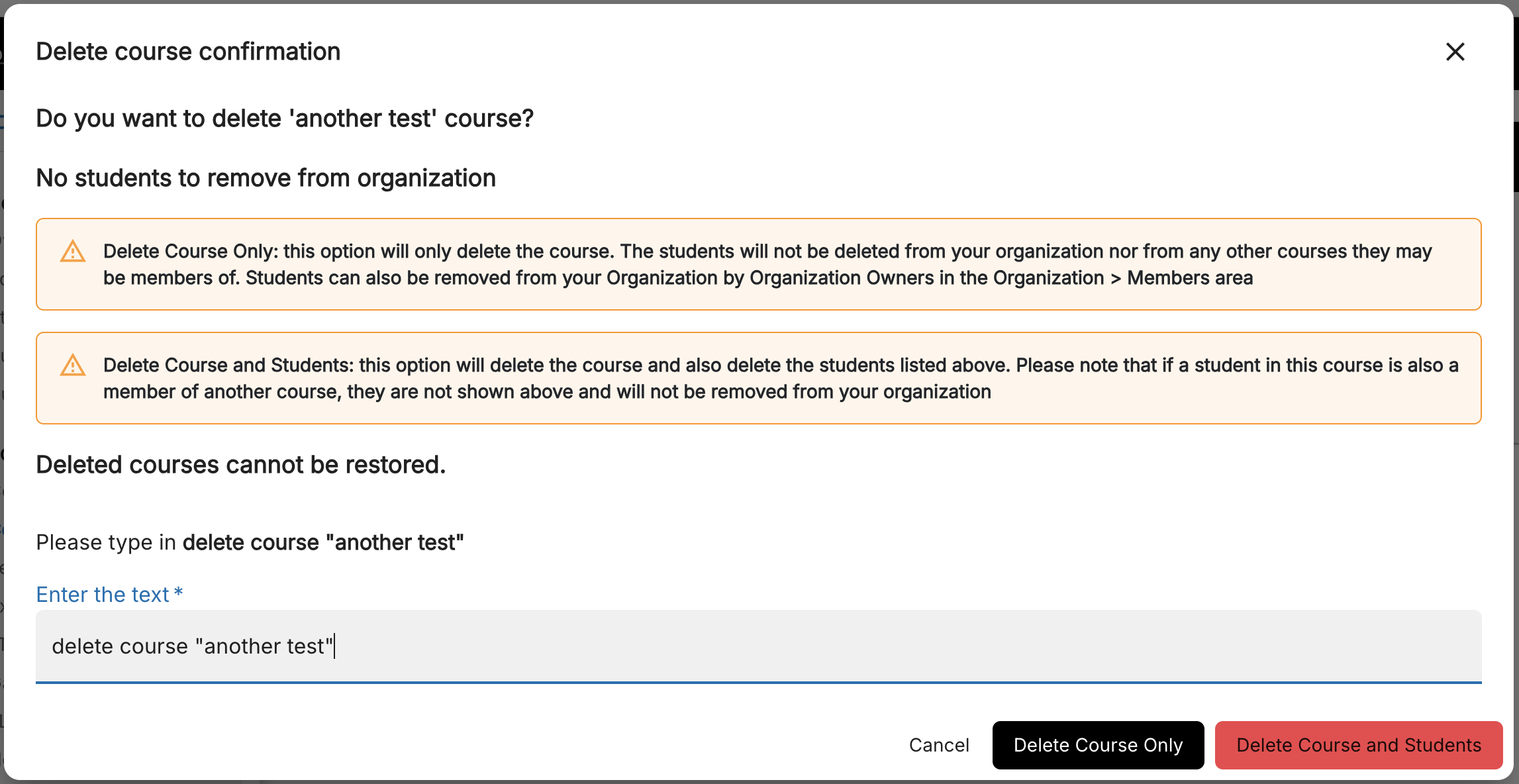
Delete Course Only - Click this button to delete only the course and not the students.
Delete Course and Students - Click this button to delete the course and remove the students from your organization. If you select this option, and any of the students in the course are also assigned to other courses, they will only be removed from the course being deleted. They will not be removed from the organization or from other courses they are assigned.
When deleting a course, all students work will also be deleted. If you wish to retain a copy of their work, you can export course data
Note
Organization owners can view a list of any members that are no longer assigned to courses and remove users from the organization.