Assignment Data
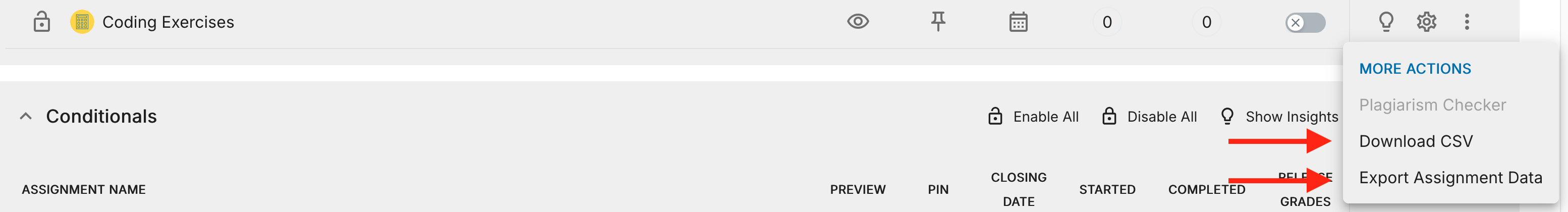
Download CSV
Click the Overview tab.
Click the Options menu (the 3 dots on the far right) for the assignment and choose Download CSV. The following data is included in the .csv file:
Student_Name
First_Name
Last_Name
Username
Hashed_ID
Email Address
Right Count
Wrong Count
Answered Assessments
Points/Max_points
Points
Total Points
Time_Spent
Final Grade
Comments
Teacher Grade
Assessments Grade
Script Grade
Grade Override
Extra Credit
Created Date
Completed (True/False)
Completed Date/Time (all instances)
LTI ID
Behavioral Insights (Indicates how many monitoring thresholds the student exceeded; values range from 0 to 5, with higher numbers signaling more suspicious behavior.)
- and for each assessment:
<Assessment_Name>_Correct (True/False)
<Assessment_Name>_Answer
<Assessment_Name>_Attempts
Export Assignment Data
Use this to export data related to a specific assignment. Exported data includes student workspace files, in a zip archive for each student. If students have completed the assignment there will also be a .csv file with information such as number of assessment attempts, completion date, time spent, final grade and more. See the full list in the section above.
Follow these steps to export assignment data:
Click the Overview tab.
Click the Options menu (the 3 dots on the far right) for the assignment and choose Export Assignment Data.
An email notification is sent when the data is available for download.
Note
The data is retained for a maximum of 6 months.