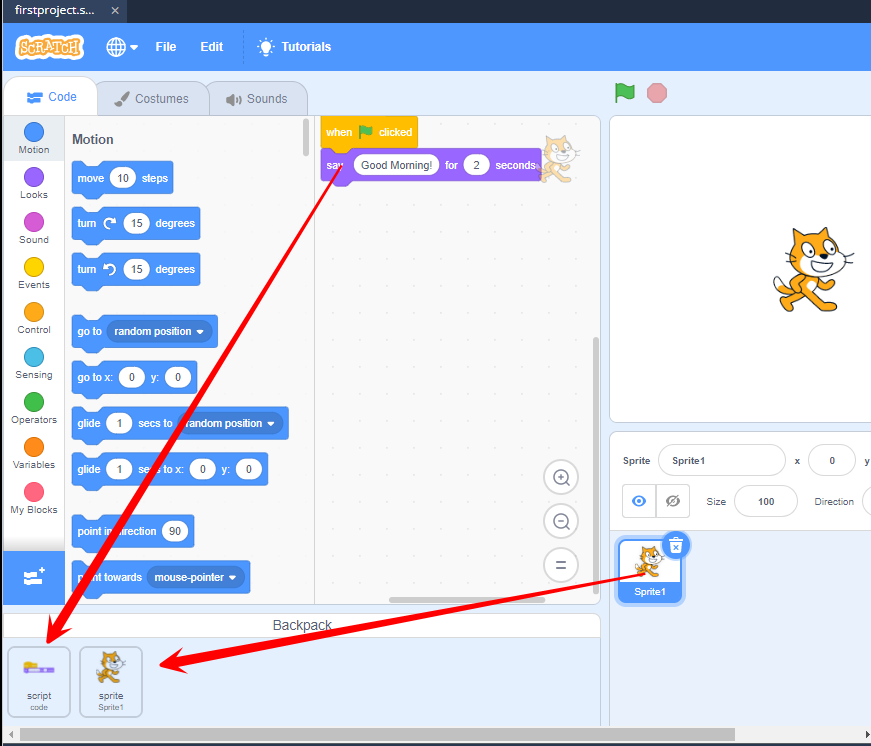Scratch
The desktop version of Scratch is available in Codio. This version of Scratch has all the features of the online version but because it is the standalone version, students won’t be able to view or comment on Scratch community projects.
Warning
Pair Programming should not be used for Scratch assignments.
With Codio guides you can provide instructions for an assignment side-by-side with the Scratch development environment.
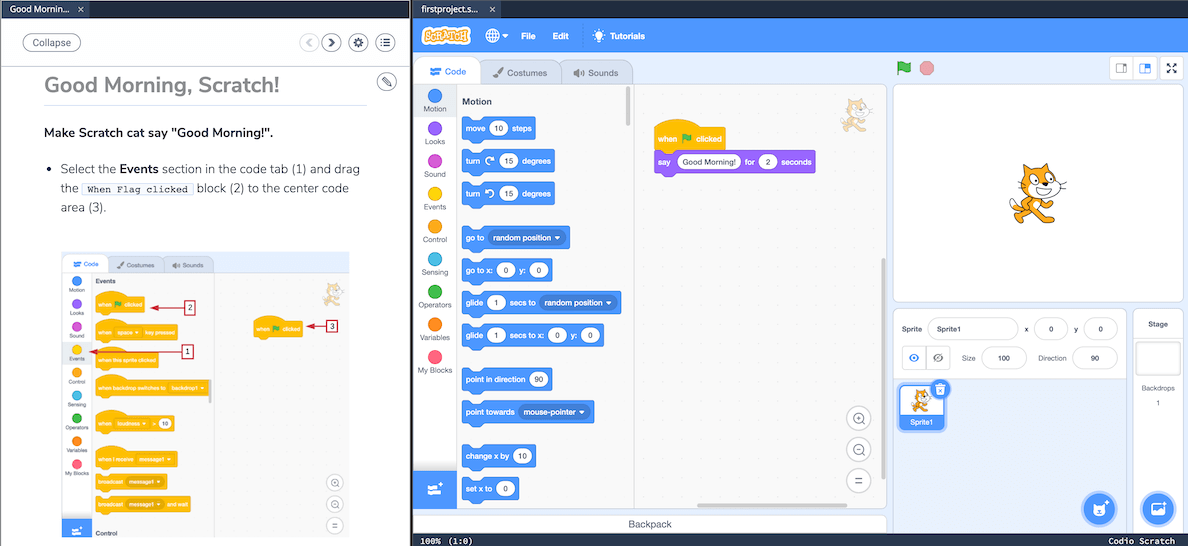
To create an empty Scratch project in Codio, select File > New from the Codio menu and create a file with an .sb3 suffix. You can set up your Guide to automatically open the Scratch file you want your students to use. If you don’t want the guide to take up screen space, you can set it up to collapse on open.
To use a project you have already created on the web version of Scratch, open the project in Scratch and select File > Save to your computer then in Codio select File > Upload and open the Scratch file you downloaded.
Scratch files are saved automatically.
Get started by clicking on Tutorials in the Scratch menu area. For more information see Scratch.
Scratch Backpack
The Scratch Backpack may be used to store sprites or blocks of code that can then used in other Scratch files or other projects. There is a size limit of 30Mb for each item added to the backpack.
Starter Pack
We also have a Hello Codio in Scratch Starter Pack to help you get started.
You can find this by either searching for ‘Scratch’ in the starter pack area or:
For Codio.com users, click here
For Codio.co.uk users, click here