Assign Grading Template to an Assignment
If grading templates have been created for your organization, you can assign them to your course assignments. Follow these steps to assign a template to an assignment:
From the Courses page, select the course to open it.
Click the Settings icon for the assignment you want to assign a grading template.
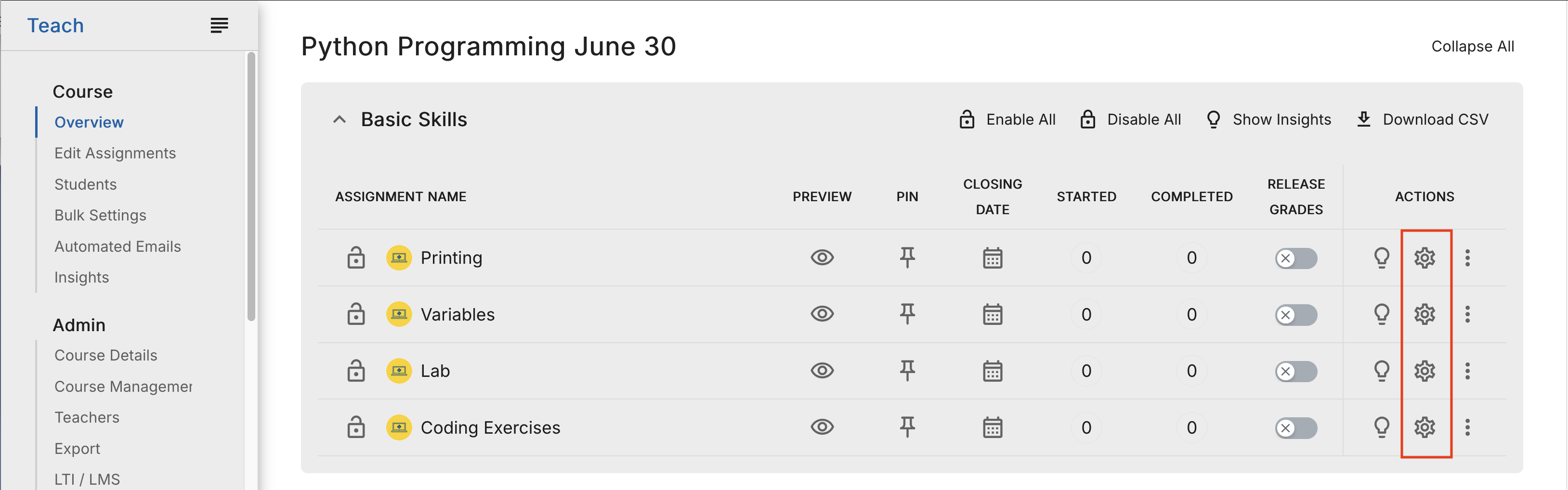
In the Grade Weights section, complete the following information:
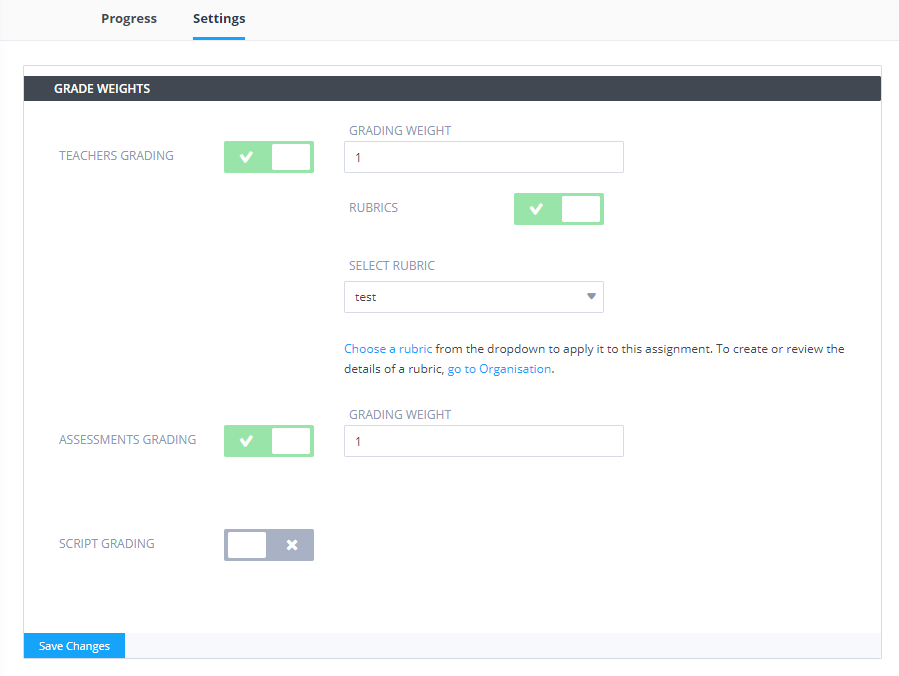
Teachers Grading - Check to enable the feature.
Rubrics - Check to enable the feature.
Select Rubric - Click the drop-down arrow and choose the grading template to be used for the assignment.
Click Save Changes.