Rename Course
A course can be renamed by course teachers and organization owners. Follow these steps to rename a course:
Navigate to the Courses page and select the course to open it.
Click the Course Details tab.
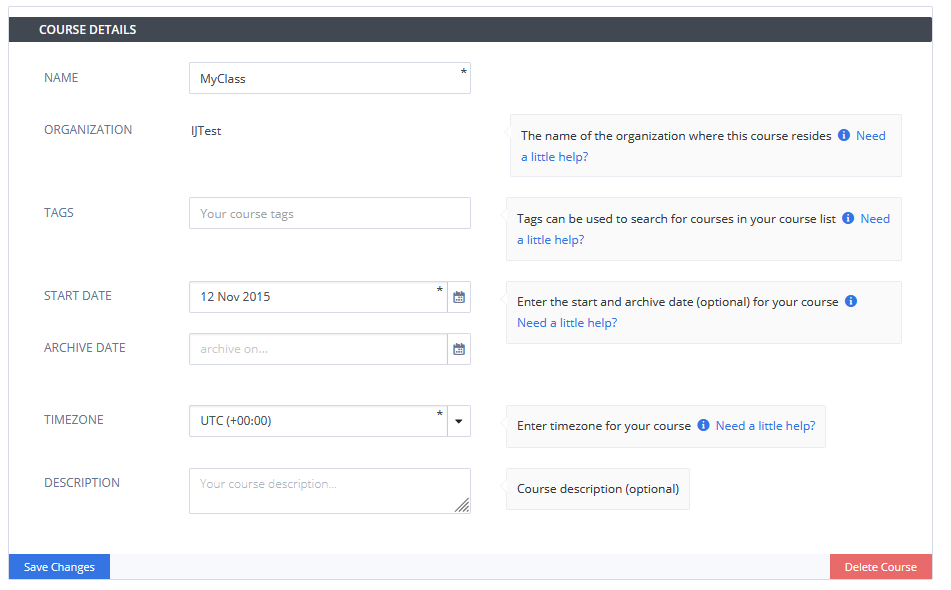
Select the Name field and change the course’s name.
Click Save Changes at the bottom of the page.