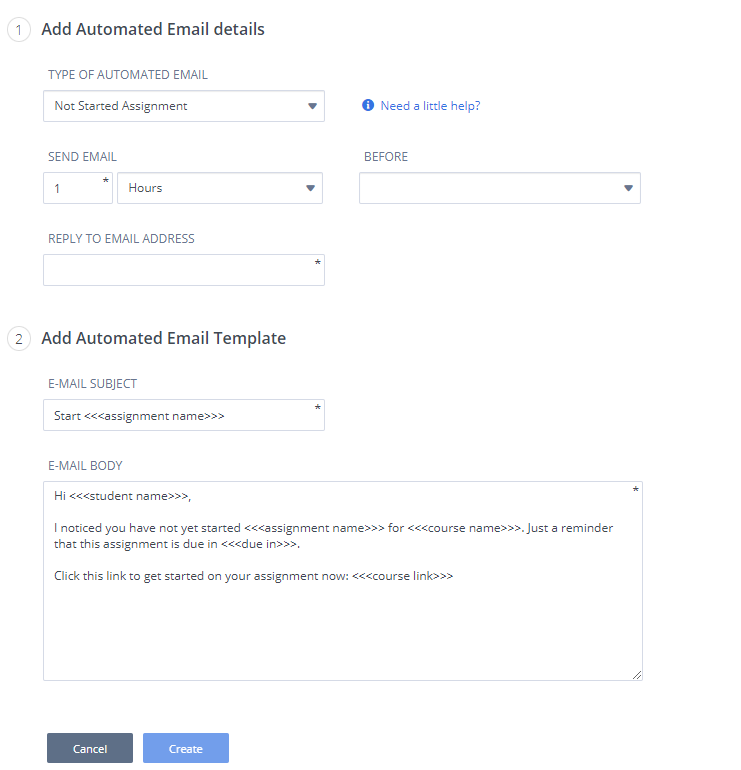Automated Emails
Automatic email notifications can be set up in your courses to send emails to your students. Go to the Automated Emails tab in your course and click the pencil icon to create automatic email notifications. Not available for Read only teachers in the course.
Automated Email details
Not Started Assignment: you can schedule the notifications to be sent to all students in the course that have never opened the assignment that is due soon
Incomplete Assignment: you can schedule the notifications to be sent to all students who have started but not finished an assignment that is due soon. Students that have also not started will also be notified
Started and Incomplete Assignment you can schedule the notifications to be sent to all students who have started but not finished an assignment that is due soon. Students that have not started will not be notified
New Feedback: the email notification will be sent when new feedback is available for the student
New Comment: the email notification will be sent when new comment is available for the student
Before
Due Date (before late penalties) where penalties deadlines are set and the Closing Date is set to the final date of completion, the Due Date is taken from the penalty deadline date
Closing Date is taken from the Closing Date set for the assignment duration
Reply to Email Address: enter an email address that students can then reply to if they have questions or require further assistance.
Automated Email Template
We prefill a default title name and the body text including links (in the `<<< >>>` tags) that will assist the students.
You may edit this as you wish.
Supported tags
Student name
`<<<student name>>>`: Students nameAssignment name
`<<<assignment name>>>`: Assignment nameCourse name
`<<<course name>>>`: Codio course nameCourse link
`<<<course link>>>`: link to Codio course for non LTI and for LTI enabled courses the`COURSE LMS URL`Assignment link
`<<<assignment link>>>`: link to students project (if the project is not started then the course link as above used)Feedback link
`<<<feedback link>>>`: Link to assignment feedbackDue In
`<<<due in>>>`: when the assignment is due for completion relative to current date/timeComment Text
`<<<Comment Text>>>`: Comment TextFile Name
`<<<File Name>>>`: File Name where the new comment is added
Please note: we have plans to develop this feature in the future but if you have ideas/suggestions please raise in our Feedback area