Remove Inactive Students
The Remove Inactive Students feature allows instructors to remove students who have been inactive for more than 90 days from the course view. If these students return, their activity will be restored, and they will appear in the course view again.
To enable remove inactive student feature, follow these steps:
On the Courses page, select the course and then click the Course Details tab.
In the Course Access section at the bottom, toggle the Remove Inactive Students button and then Save Changes.
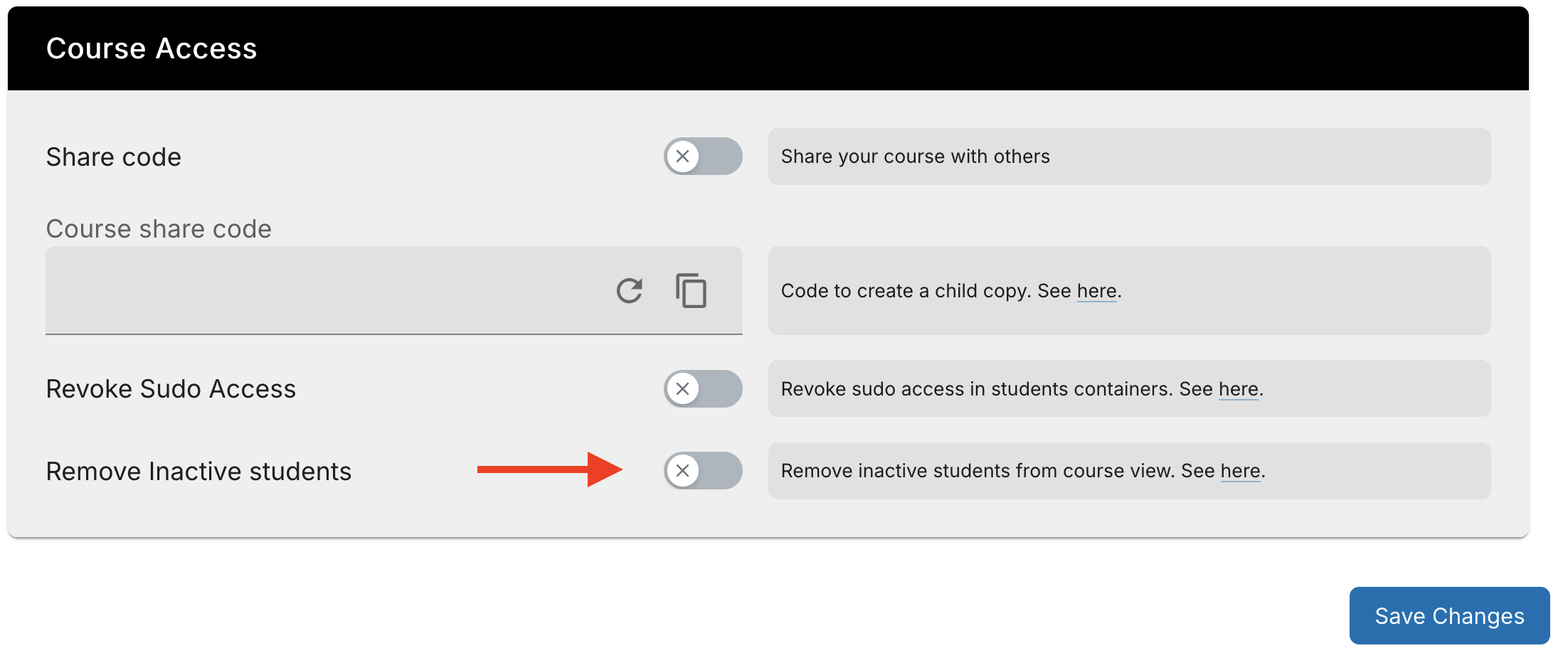
Note
The action will not be performed immediately. It will be queued, and the cleanup process may take up to one day. This will only affect students who have been inactive for over 90 days. If they return, their previous activity will be restored.