Clone a Course
You can clone an existing course to create a new course from it. Follow these steps to clone a course:
Sign in to Codio at www.codio.com.
Navigate to the Courses page and use one of the following methods: - Click the menu on the right side of the course (3 horizontal dots) and choose Clone Course.
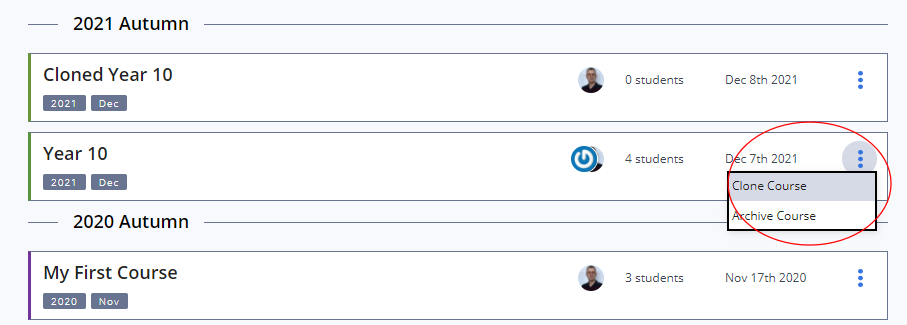
Select the course, and then click the Course Details tab and click Clone Course in the Course Management section.
On the Clone the course form, complete the fields and click Create Course.
Your new course is displayed on the Courses page.
Note
Students in the course that is being cloned are not added to the new course.
See Also: