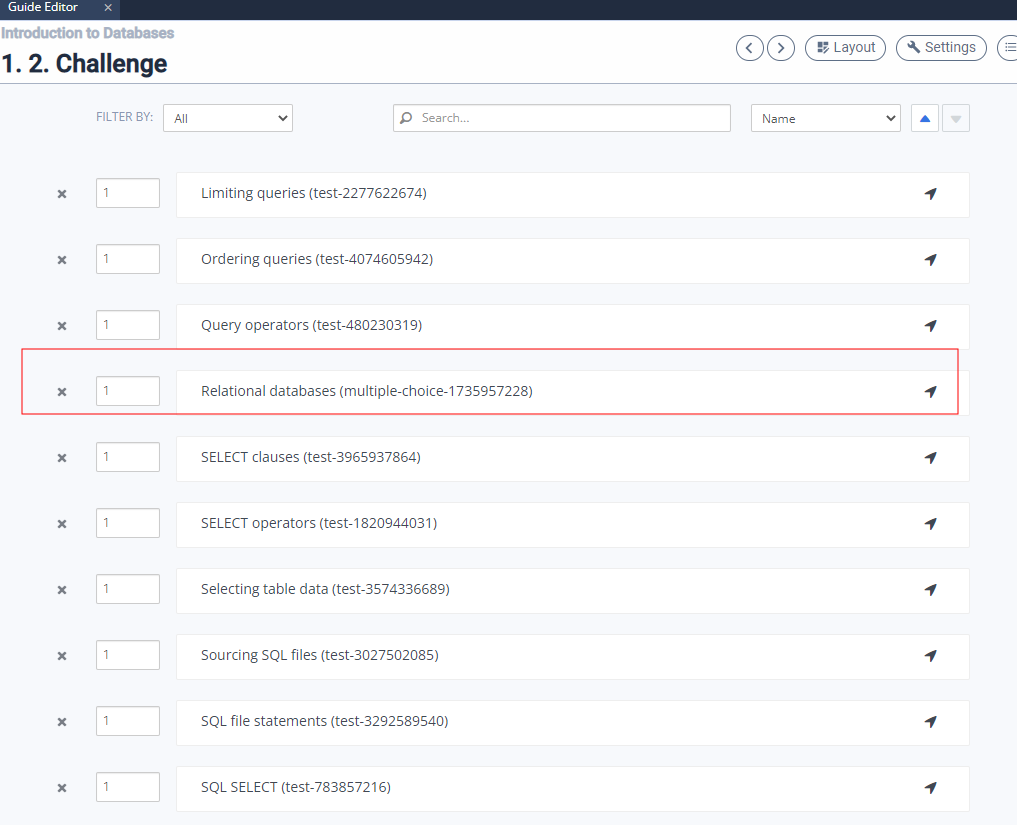Edit an Assessment
To edit an assessment, either:
In the Guide Editor, click the Edit: <Assessment Name> button to the right of the assessment.
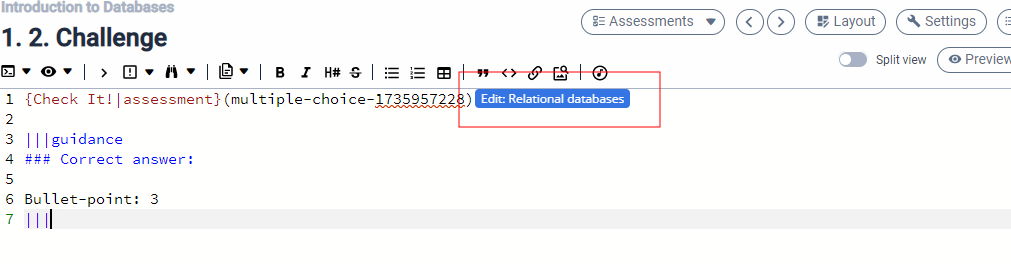
Or, in the Guide Editor, use the following steps:
Click the Assessment button.
Click “View Existing Assessments” in the bottom right corner.
Click the assessment to open it and make your changes.