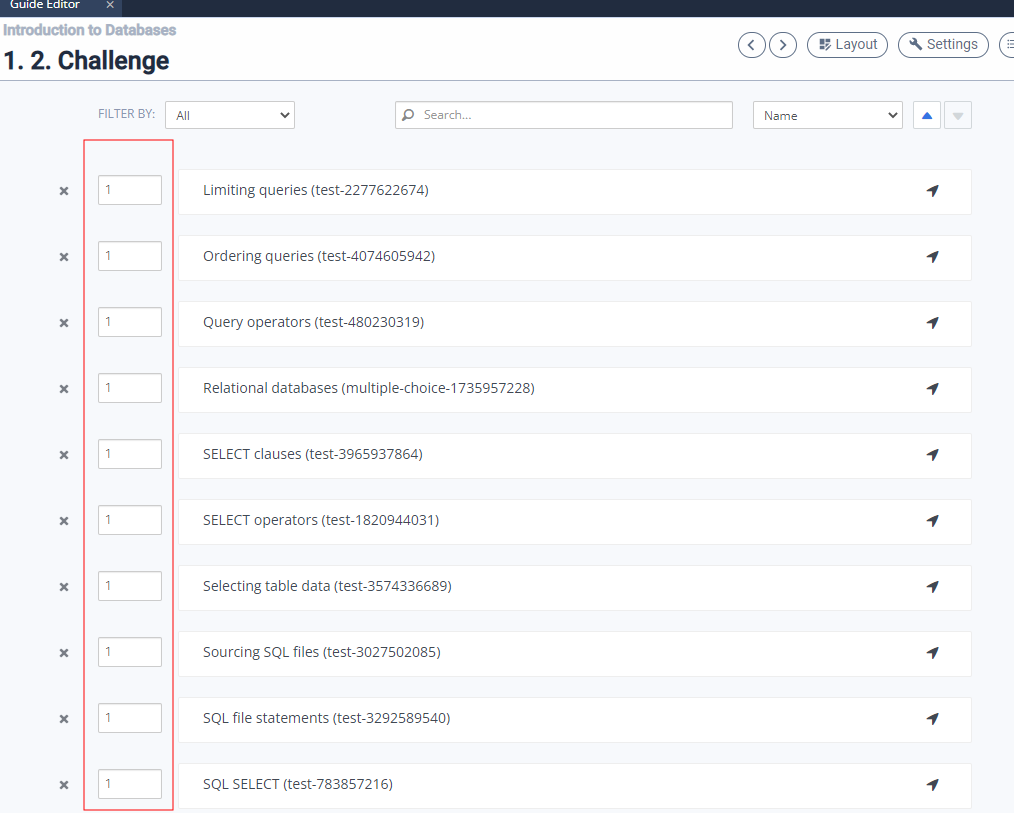Edit Assessment Points
To edit assessment points, follow these steps:
In the Guide Editor, click the Assessments button.
Then click “View Existing Assessments” in the bottom right corner to view the list of all assessments.
Modify the point value in the box to the left of the assessment you want to update. Once done, click the Close button on the bottom left.