Play Mode
To see your content running, you need to Play it. If the content does not automatically start or if you have closed it, click Tools > Guide > Play on the menu bar, or click the Start Guide icon in the file tree.
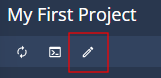
Player Options
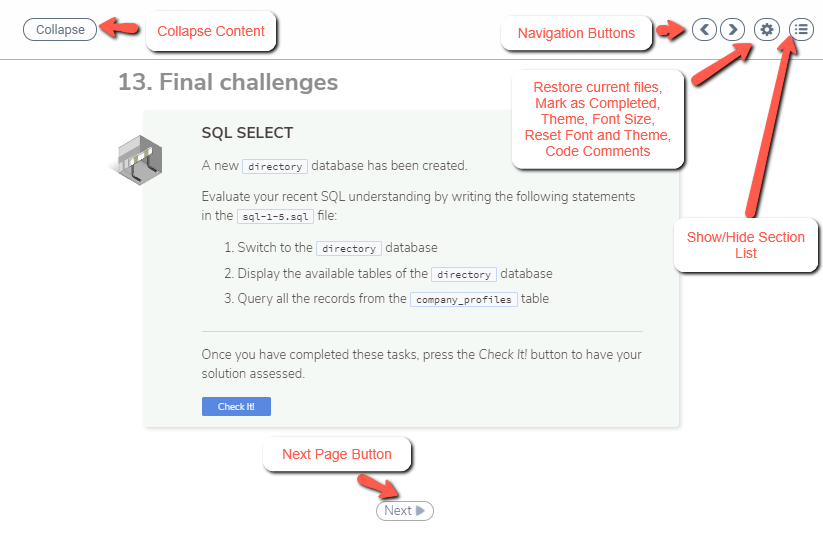
Use the following icons to play your content:
Navigation Arrows - Allow you to navigate forward and backward through the content.
Settings - Allows you to change the Theme (Light Reading/Dyslexic), Mark as Complete, change the font size, reset both the theme and fonts, restore the current files and access Code Comments.
Show/Hide Index - Allows you show or hide the section index.
Collapse - Allows you to expand or collapse the panel (this icon is not displayed if the page layout is One Pane.
See Also: