Access Your Courses
You access your courses from the Courses page and drill down to view the assignments associated with a course. To view your courses and assignments, follow these steps:
Select Courses in the navigation pane to display all of the courses assigned to you in the right pane. Your current courses are displayed on the Active page and previous courses are displayed on the Archived page.
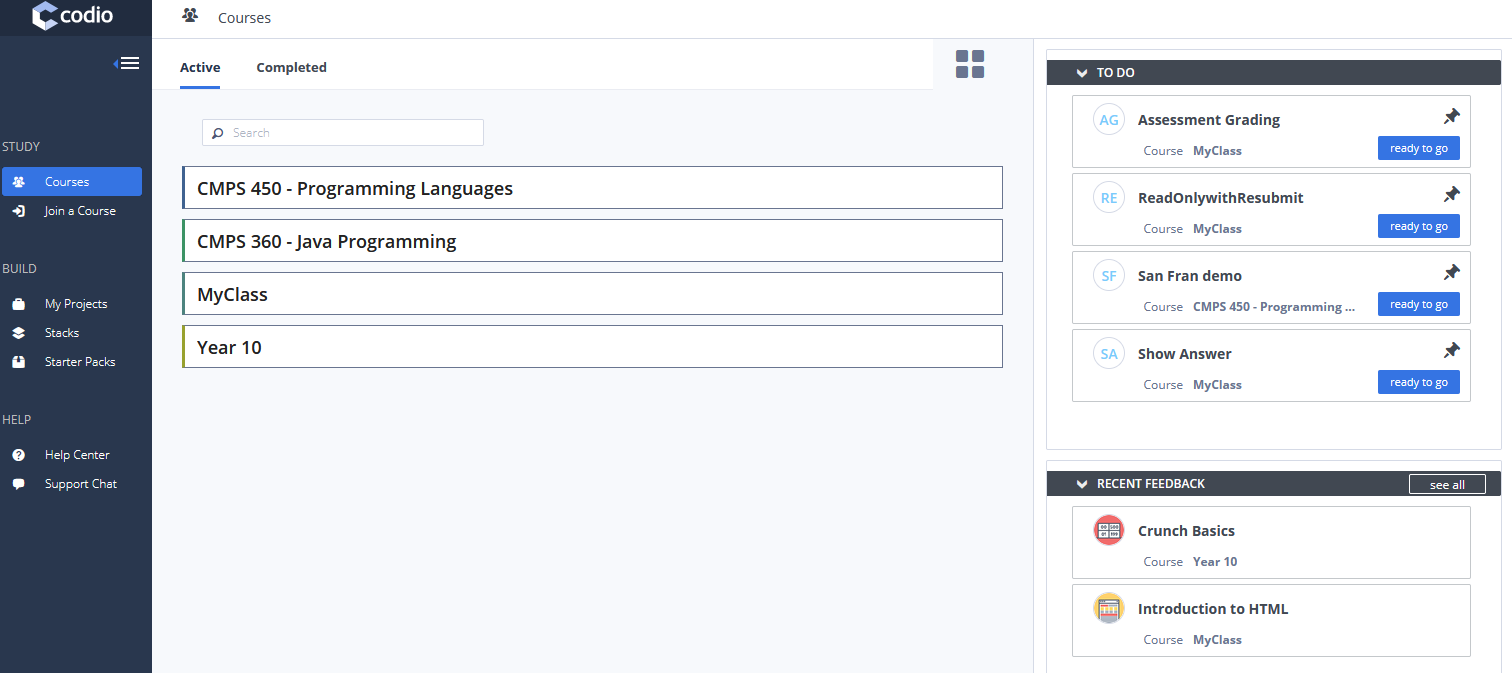
Up to 5 pinned assignments are displayed more prominently at the top of the page and includes the end date for the assignment, which was set by your instructor.
Select a course to view a list of modules/assignments associated with it, the due date (if set by your instructor), and your progress.
Click the assignment to start working on it, review your assessments, grading comments and any code comments from your instructor/teacher.
If you initially accessed Codio through an LMS system, you will use the same email address for your Codio login and you will need to create a Codio account password.
To create a new password, access Codio via your LMS and go to your Account page or use the Lost Password process. See Manage Password for more information.
See Also - Navigate the Student Dashboard - Join a Course - Pay for Codio - Manage Password