Start an Assignment
Follow these steps to begin working on an assignment:
Log in to Codio and click Courses in the left navigation pane.
Click the course to open the Assignments page and click Ready to go to begin the assignment.
If your instructor has connected your course to an LMS system (Blackboard, Canvas, D2l) you must begin your assignments in those systems.
Note
Your instructor can set prerequisite rules to assignments requiring you to have either completed, started or passed with a minimum grade other assignments before you can start a specific assignment. If set and you have not met those requirements, you will see a message box explaining what is required and if you need help/clarification you can contact your instructor who can help you.
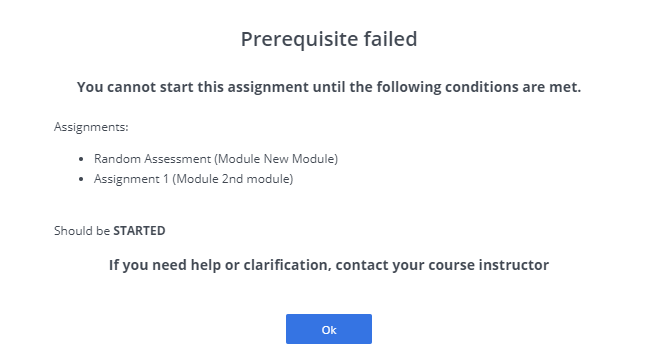
See Also: