IDE Workspace
The Codio IDE is a web-based, easy to use workspace when you are learning to code.
Review the following common tasks to get you started using the workspace:
When you open up a project for the first time in the IDE, the readme.md file in the root (/home/codio/workspace or ~/workspace) of the project is displayed in a tab in markdown. When you open the project again, it opens as you last left it with the same files and tabs. Whichever file was open in front is opened again.
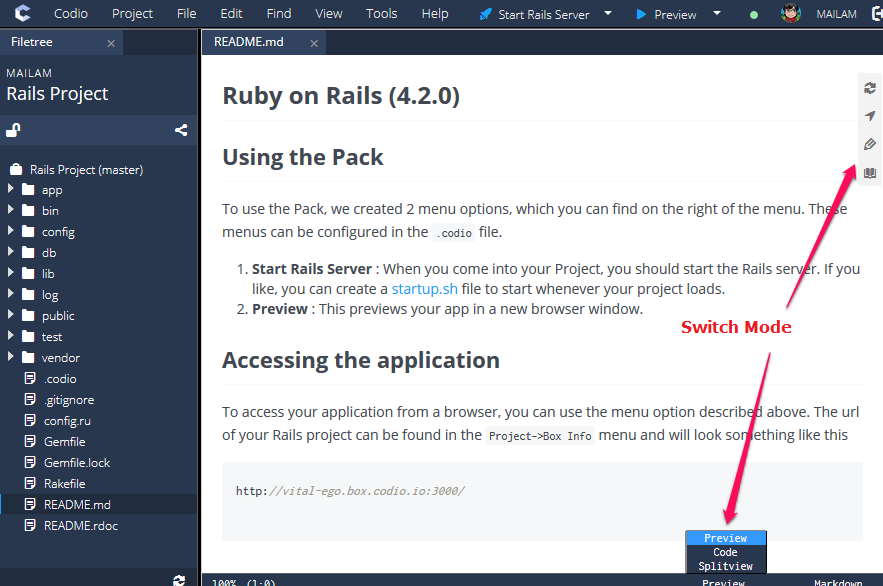
You can also select the README.md file in the Filetree. You can switch between Preview, Code, or Splitview in the lower right corner.
Subsequent times you see the project as you last left it with the files and tabs the same and whatever file was open in front will be open again.
The readme.md file should be written in markdown
Exit the IDE
You can exit the IDE and return to the Dashboard using one of the following methods:
Click the Project tab on the menu bar and choose Exit.
Click the Gravatar or your user name in the menu bar.