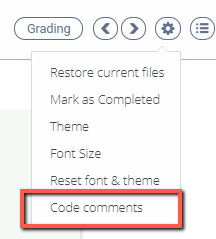Code Commenting
Instructors can add comments to your code to provide suggestions or corrections, and you can see the comments as you view the files.
To view all comments, click Education > Code Comments on the menu bar, and choose the file to open it.
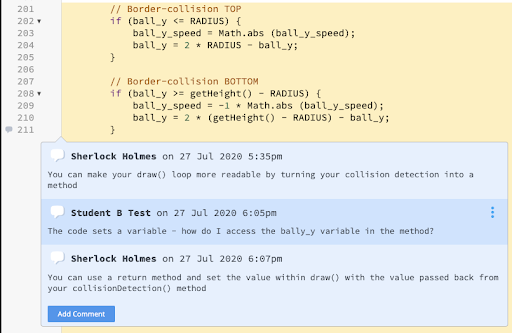
You can also add your own comments for the instructor to review. As you update your code, the comment is marked as resolved but can still be reviewed from the Education -> Code Comments menu item or from the Guide Settings.