Quick Open¶
The Quick Open feature allows you to open files from a dialog where you can start typing the file name and it returns matches as you type. To use the Quick Open feature, follow these steps:
Click the File tab on the menu bar and choose Open File, or use the keyboard shortcut Cmd+O (Mac) or Ctrl+O (PC/Linux).
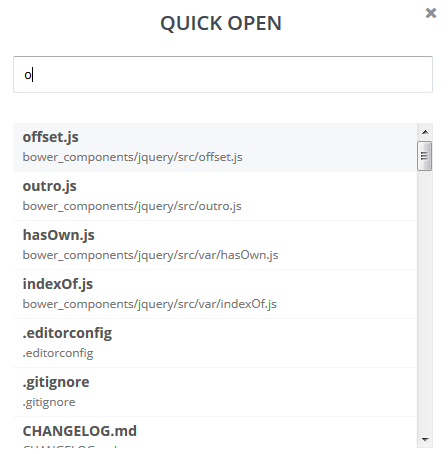
Start entering text in the text box at the top of the dialog to narrow the list of matches.
Select the file to open it.