Upload SSH Key to Remote Server¶
To make a secure connection to a remote server, you must upload your SSH key to the server.
Click your user name or gravatar in the lower portion of the navigation pane.
Click the SSH Keys tab.
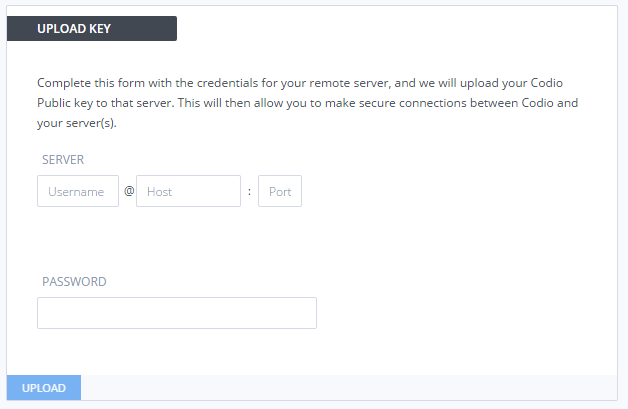
In the Upload Key section, enter the Server information and click Upload. Codio will upload your Codio SSH key to the server so you can make a secure connection.
You can then use the SSH key to connect to GitHub or BitBucket servers. See the GitHub and BitBucket topics for instructions on connecting to the servers.